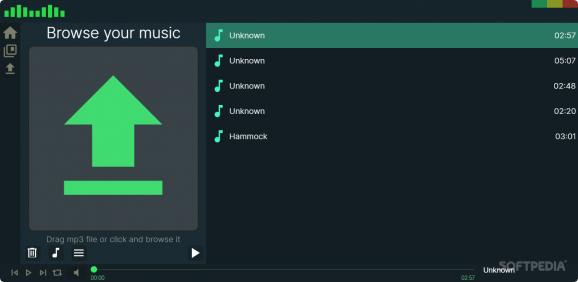A straightforward alternative to Windows Media Player that is likely to eat up considerably less of your computer resources while in use. #Music player #Play music #Organize music #Music #Player #Playback
Granted, Windows Media Player has received a lot of upgrades and is actually a decent tool for playing music. However, on certain configurations, it tends to eat up a lot of resources.
Having a lightweight local music player can be a great alternative in this case, especially in situations where resource consumption becomes a concern. Ild Music steps in as a solution for those seeking efficient music playback without the overhead.
The application doesn’t require installation, and you can run it as soon as you decompress the archive. While the interface is modern, it does tend to be a bit confusing, and you may have some issues getting around. The GUI is designed as a dashboard with the main functions positioned in the left panel.
The Home tab is where you can preview the last playlist of files played, whereas the Browse your music tab is where you actually add the music you would like to listen to. It would have been nice if the first tab prompted you to add your music, or at least add tips in the interface about how to get started.
It is worth mentioning that the program allows you to organize your files slightly via the middle tab. Here you can find 3 additional tabs where you can add details about your favorite artists, tracks and playlists.
Similar to other players, you have the standard functions of playback, pause, stop and a progress bar where you can check out the duration of the track. As previously mentioned, you can edit the data and hence, make corrections to the files’ metadata.
In spite of the fact that Windows Media Player has its merits, its resource-intensive nature on certain configurations can be a drawback. Ild Music aims to provide a seamless and unobtrusive music listening experience, allowing you to enjoy their favorite tunes without worrying about excessive resource utilization
What's new in Ild-Music 1.0 Alpha:
- updated user interface
- enrolled browsing mp3 files from fie system
- updated respective components
- enabled hot-keys
Ild-Music 1.0 Alpha
add to watchlist add to download basket send us an update REPORT- PRICE: Free
- runs on:
-
Windows 11
Windows 10 64 bit - file size:
- 42.7 MB
- filename:
- Ild-Music.alpha.release.win-x64.zip
- main category:
- Multimedia
- developer:
- visit homepage
Microsoft Teams
4k Video Downloader
ShareX
Bitdefender Antivirus Free
7-Zip
IrfanView
calibre
Context Menu Manager
Zoom Client
Windows Sandbox Launcher
- Context Menu Manager
- Zoom Client
- Windows Sandbox Launcher
- Microsoft Teams
- 4k Video Downloader
- ShareX
- Bitdefender Antivirus Free
- 7-Zip
- IrfanView
- calibre