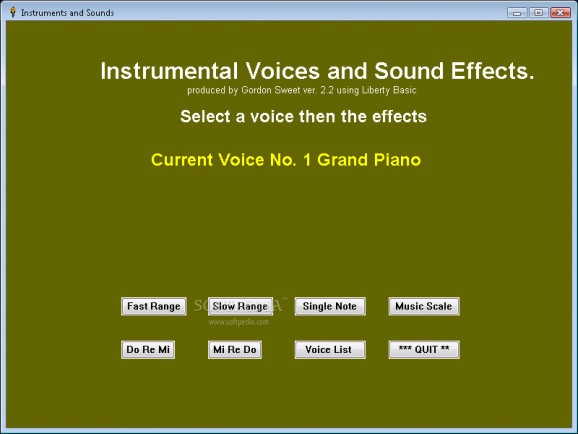Explore the Windows default MIDI instruments gallery by using different modes to interact with the mouse or keyboard, or simply listen to note range #Instrument player #Piano sound #Guitar sound #Player #Piano #Guitar
Windows comes with an impressive variety of features, some of which you might not even know existed. For instance, there are well over 100 MIDI instruments you can use by default, which are all packed inside a winmm.dll file. Taking advantage of this file is Instrument and Sounds, and lets you play any of them in several ways.
A cool thing about it is the lack of an installer, which makes sure it’s good to go from the moment download is done, and also enabling you to carry it around on a thumb drive to use on other computers besides your own. Don’t worry, the target PC remains intact, because registry entries are not modified in the process.
The application comes in a lightweight package, but provides three different executables. One of them is the default method to explore the winmm.dll MIDI instrument library. With several operations like fast or slow range, single note, music scale, and voice list you can pick an instrument and see what it sounds like.
However, the application doesn’t limit you to simple playback of several notes. It also comes with a couple of interactive methods. For instance, KeyMouse brings up a virtual keyboard which simply lets you test out any instrument by using the mouse to press keys. You can instantly change the instrument, while holding down the left mouse button increases the note length.
Last but not least, an alternative interactive method is through your actual keyboard. Running KeyPiano unveils a custom keyboard layout in a simple menu, with buttons you need to press to emit sound. Unlike other methods, this one lets you use two instruments at the same time. Sadly, none of the methods allows you to record your sessions.
All things considered, we come to the conclusion that Instrument and Sounds manages to live up to expectations, neatly presenting one of the Windows features you most likely didn’t know about. Although there’s no recording option, you’re sure to spend a great deal of time trying out the variety of instruments.
- runs on:
- Windows All
- file size:
- 1 MB
- filename:
- WinSounds.zip
- main category:
- Multimedia
- developer:
- visit homepage
Context Menu Manager
Windows Sandbox Launcher
4k Video Downloader
ShareX
Zoom Client
Bitdefender Antivirus Free
calibre
7-Zip
IrfanView
Microsoft Teams
- 7-Zip
- IrfanView
- Microsoft Teams
- Context Menu Manager
- Windows Sandbox Launcher
- 4k Video Downloader
- ShareX
- Zoom Client
- Bitdefender Antivirus Free
- calibre