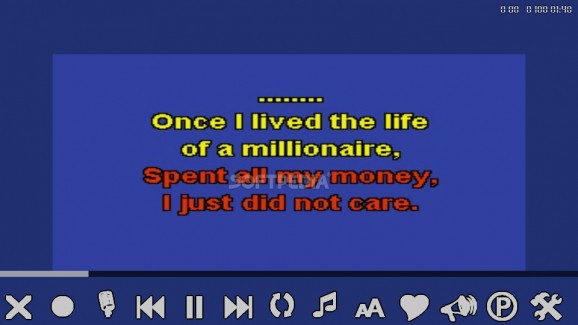Easily transform your computer into a karaoke machine and singalong to your favorite tracks while managing the audio without a mixer . #Karaoke player #Song recorder #Playback song #Karaoke #Recorder #Microphone
In the eventuality that you enjoy singing your favorite in front of a mirror or your friends, then there is a good chance that you are really into karaoke. LoLaOke is a player that enables you to host a fun singalong night at home, while being able to manage the audio parameters without a mixer or advanced technical skills.
The setup is quick, straightforward and does not require special attention on your part, other than authorizing it in the firewall you are currently using. Upon launch, you are welcomed by a black screen with no menu whatsoever or hints, an aspect that may lead many users to think the application is not working properly.
You should know that you can access the menu by moving the cursor over the player and that you can play a song with drag and drop. While you can preview various options within the toolbar, the program includes a lot more features that you can access via pre-defined hotkeys. It would have been useful if the app included a tutorial or a help section that details the shortcuts and provides some details about how to use the application.
The highlight of the utility stems from the fact that it supports VST effects and plugins, an option that can certainly make the karaoke night more fun and interesting. You will be happy to learn that the program enables you to use effects that you have been working on yourself as well as other samples.
The program allows you to record audio files with you or your friends' singing so that you can have your performance scored based on the track and your voice. The app permits you to save the recording as M4A or FLAC and you can specify whether you prefer the tempo synched focused on music, vocal or none of them.
If you are the kind of person who loves having people over for parties or hangouts and you would like to add your passion for karaoke into the mix, then perhaps LoLaOke might be a tool to try out.
LoLaOke 1.3.0
add to watchlist add to download basket send us an update REPORT- runs on:
-
Windows 10 64 bit
Windows 8 64 bit
Windows 7 64 bit - file size:
- 13.1 MB
- main category:
- Multimedia
- developer:
- visit homepage
Zoom Client
Windows Sandbox Launcher
IrfanView
Microsoft Teams
4k Video Downloader
ShareX
7-Zip
Context Menu Manager
Bitdefender Antivirus Free
calibre
- Context Menu Manager
- Bitdefender Antivirus Free
- calibre
- Zoom Client
- Windows Sandbox Launcher
- IrfanView
- Microsoft Teams
- 4k Video Downloader
- ShareX
- 7-Zip