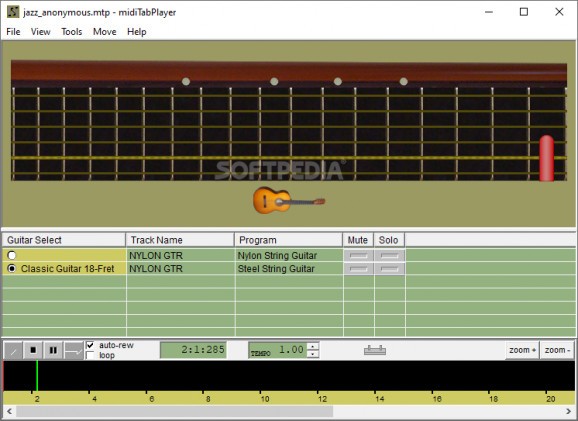Learn to play the guitar with the help of this old-fashioned and very straightforward, little application that boasts a set of useful tools and a real-time fretboard #Guitar Player #Learn Guitar #Guitar Learning #Guitar #Player #Learning
It’s said that “necessity is the best teacher,” however, when it comes to hobbies this might be slightly irrelevant. For example, learning to play the guitar is most definitely not a necessity for the large majority of people, but rather something that comes from within. Nevertheless, having the right tools might make the whole process a lot smoother and easier.
MidiTabPlayer is an interesting audio tool designed specifically for people who want to learn guitar using their computer. Its main feature is the fretboard that shows the appropriate, real-time finger position on the cords for any MIDI file. This is thanks to the app’s built-in Axontone algorithm — a sophisticated transcription engine.
That’s not all, as the app also boasts a few other practice tools such as tempo change, step play, loop practice, and a feature that allows you to mute the sound altogether. Another great part is the fact that MidiTabPlayer comes with a collection of guitar MIDI files.
The app’s GUI is pretty straightforward allowing all types of users to use the app with no problems. At the top there’s a basic menu bar, followed by the dynamic fretboard, a guitar selector, and a basic player with auto-new, and loop features. The player allows you to play, pause, stop the tunes, as well as adjust the tempo of the song in order to perfectly suit your learning process.
Even though the app is not complicated, beginners might find the tutorial section quite useful. The online tutorial section allows users to learn how to import MIDI files, how to select the guitar tracks, view the finger positions on the fretboard, practice the song while navigating playback controls, and how to use the tuner and export the tablatures.
While not all that impressive, MidiTabPlayer is a handy, little app that gets the job done. It may not look right at home on later iterations of Windows, but it does help beginners to get a grip on what learning to play the guitar means.
What's new in MidiTabPlayer 1.3.0:
- Reads standard MIDI files.
- Graphic display and animation of guitar fingering sequence.
- Front, above and mirror views of the fret board to suit individual preferences.
- Plays the sound of the guitar and accompaniment.
MidiTabPlayer 1.3.0
add to watchlist add to download basket send us an update REPORT- runs on:
-
Windows 10 32/64 bit
Windows 8 32/64 bit
Windows 7 32/64 bit
Windows Vista 32/64 bit
Windows XP - file size:
- 1.4 MB
- main category:
- Multimedia
- developer:
- visit homepage
IrfanView
Bitdefender Antivirus Free
7-Zip
Zoom Client
Windows Sandbox Launcher
Microsoft Teams
ShareX
4k Video Downloader
Context Menu Manager
calibre
- 4k Video Downloader
- Context Menu Manager
- calibre
- IrfanView
- Bitdefender Antivirus Free
- 7-Zip
- Zoom Client
- Windows Sandbox Launcher
- Microsoft Teams
- ShareX