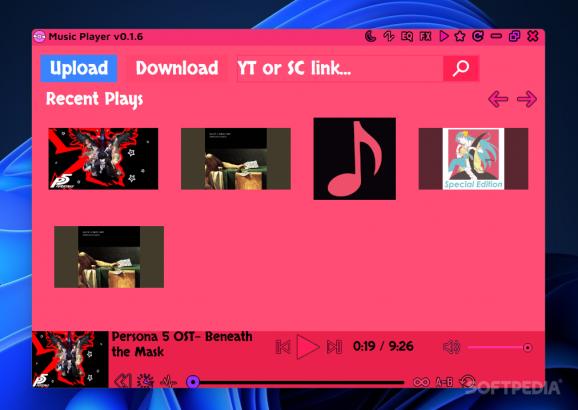Listen to your music from your computer, YouTube, or Soundcloud through this player, able to add various exciting effects to your favorite songs. #Music player #Music effects #Play song #Song #Music #Player
Countless ways to listen to your songs exist, and whether you want to stream something or play locally, there's something for everyone. But what if you wanted to add certain effects to your music, like a reverb filter of some sort?
You're not able to do that with popular streaming apps, and locally it would take some not-too-convenient steps to apply the effects. That's where Music Player comes in: listen to your songs, either from your computer, YouTube, or Soundcloud, and alter them to your liking.
There's not much to innovate when it comes to the design of a music player, yet this app features quite a stylish, almost cartoonish design that manages to be eye-catching while remaining functional. Thanks to the cross-platform capabilities, you can access this app on macOS just as well as on Windows.
You can upload your songs from your computer, or you can insert their YouTube or Soundcloud links, and the app will recognize them. If they happen to have cover art, it will show on the main layout.
More than that, if you add a song from YouTube or Soundcloud, then alter it by adding effects, you have the ability to download the new version right to your computer.
What is meant to separate this app from the others is the pitch-shifting, time-stretching, and reversing features, which it can introduce into your music in real-time.
As such, while listening, we wanted to lower the pitch of a song. It was an already gloomy song, and that just made it even more so. We also stretched its runtime a bit, turning it into an atmospheric, droning piece, which we looped via the app.
More adjustments can be made through the EQ and FX menus, which serve to change the audio filters and effects, respectively. There is also a MIDI Synth section, which can be used to customize the controls of your synthesizer.
Music Player is a promising app, and the features it offers are surely enticing. Unfortunately, navigating through it was sluggish, the program especially seeming to have issues processing links from YouTube or Soundcloud.
It took a good amount of time before the songs would appear — upwards of 30 seconds — and manipulating our music via the provided effects also had a considerable delay.
What's new in Music Player 0.2.5:
- Bugfix
Music Player 0.2.5
add to watchlist add to download basket send us an update REPORT- PRICE: Free
- runs on:
-
Windows 11
Windows 10 64 bit - file size:
- 132 MB
- filename:
- Music-Player-Setup-0.2.5.exe
- main category:
- Multimedia
- developer:
- visit homepage
calibre
Windows Sandbox Launcher
7-Zip
Zoom Client
Microsoft Teams
Bitdefender Antivirus Free
Context Menu Manager
ShareX
4k Video Downloader
IrfanView
- ShareX
- 4k Video Downloader
- IrfanView
- calibre
- Windows Sandbox Launcher
- 7-Zip
- Zoom Client
- Microsoft Teams
- Bitdefender Antivirus Free
- Context Menu Manager