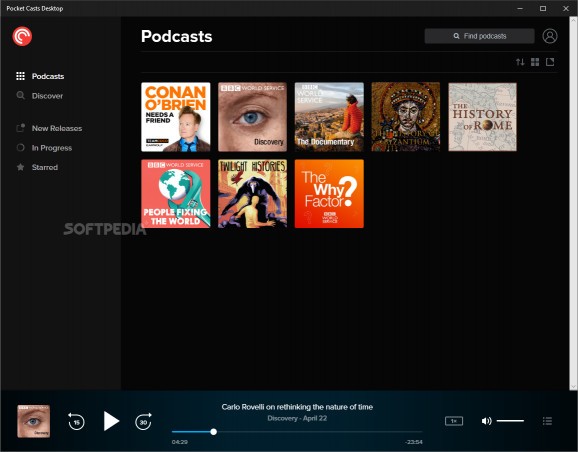Desktop version of the popular Pocket Casts mobile app, which helps you find interesting podcasts and makes it easy to manage and play them #Pocket Casts Player #Podcast Player #Find Podcast #Podcast #Pocket #Player
Pocket Casts is one of the world’s most popular podcast services. Originally a mobile app, it can now be accessed via a web player as well, allowing users to listen to podcasts from pretty much any platform.
If you’re looking for a native app, however, Pocket Casts Desktop may be the answer. While it is a simple web wrapper, it does take the player out of your browser, though some extra features would have been welcome.
Pocket Casts has quite a few fans among podcast listeners, mainly thanks to its intricate customization options and the features it offers for finding and organizing series.
Unlike most other podcast apps, the Android and iOS versions of Pocket Casts must be purchased before use. Thankfully, the web player, which this desktop application is a wrapper for, can be tested out before paying anything.
When you run this application, you are essentially using the web version of the Pocket Casts player without an external browser. It offers the exact same features, but in the form of a native Windows application.
Finding new podcasts is easy, even if you don’t know what you want. Just browse through the various categories, use keywords and even listen to episodes without subscribing.
The player is fairly basic, but it does give you the option of speeding up playback in order to get through an episode more quickly. You can also specify how much the app should skip forwards and backwards.
If you’re already using the iOS or Android versions of Pocket Casts, this desktop edition might be a bit disappointing. It lacks the extensive customization options of the mobile apps, as well as the trim silence function.
Most importantly, however, it is not possible to save episodes offline, which can be very useful in certain situations.
If you already use Pocket Casts and want to listen to podcasts on your desktop, or if you want to try out the service before paying for the mobile apps, this desktop program will prove helpful. It is a simple web wrapper, so it doesn’t offer anything extra compared to the online Pocket Casts player, aside from taking out of your browser.
What's new in Pocket Casts Desktop 1.5.7.0:
- This release is for all you light/dark switchers out there. You know who you are, so stand proud!
- Added support for light/dark icon in the Windows Taskbar
- Added support for auto changing the app's theme when Windows does
- Added skip first and skip last option to auto skip those songs you've heard played 1000 times and frankly have gotten a bit sick of
Pocket Casts Desktop 1.5.7.0
add to watchlist add to download basket send us an update REPORT- runs on:
- Windows 10 32/64 bit
- file size:
- 26.2 MB
- main category:
- Multimedia
- developer:
- visit homepage
Zoom Client
Microsoft Teams
7-Zip
ShareX
IrfanView
Context Menu Manager
4k Video Downloader
calibre
Bitdefender Antivirus Free
Windows Sandbox Launcher
- calibre
- Bitdefender Antivirus Free
- Windows Sandbox Launcher
- Zoom Client
- Microsoft Teams
- 7-Zip
- ShareX
- IrfanView
- Context Menu Manager
- 4k Video Downloader