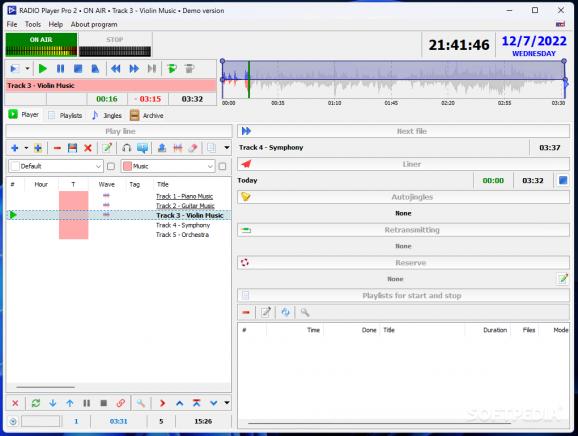Create and manage playlists for live events on the fly using this accessible audio player designed for deejays and radio hosts alike. #Audio player #Playlist organizer #Custom jingles #Audio #Player #Playlist
Running your own radio station is no easy feat, given the precision with which tracks are meant to played throughout the day, in order to avoid potentially unpleasant breaks of silence or intermissions for listeners at home or on the road, which is where a neat utility known as RADIO Player Pro 2 comes into play, featuring the necessary tools to customize and schedule playlists in advance.
Once installed, users are greeted to a straightforward interface featuring a multi-tabbed layout that lets you jump between the actively played tracks’ hub and the playlist editing section for those who want to make last minute changes to follow-up songs’ order. Given how crowded some schedules can get, an “Archive” panel can be initialized for those who want to review past activity, avoid repeating the same songs multiple days in a row by accident and reintegrate skipped tracks into future playlists.
Making your name heard is a necessity in all industries to ensure a prosperous business, which is why the app has support for jingles meant to be stated in between tracks to remind listeners to what station they tuned in. While short ad breaks can be seamlessly introduced into the schedule through the “Liner” system, the program also includes support for scanning the local storage for the files added to playlists, in case accidental deletions occur, thus allowing users to re-download missing items before they have to be played.
Moreover, while custom keyboard shortcuts can be set to trigger various functions, global hotkeys can also be enabled for users who have to shift focus between multiple running utilities throughout their workflow. Finally, the built-in support for creating and selecting profiles provides multiple radio hosts with the option to save their personalized settings and load them during their respective shifts, a use-case suitable for those who wish to synchronize the radio station’s data on a stationary desktop computer.
Whether you want to customize the background music of a game night with your friends, or you happen to be a deejay in search of an app with an accessible interface, then RADIO Player Pro 2 may be the right tool for the job, given its automation, global hotkey and multiprofile support designed to suit multiple entertainment scenarios.
What's new in RADIO Player Pro 2.2.13 Build 359:
- Added the number of playlists to the message about auto-import
- The setting to restrict playlist deleting now applies to auto-import
- Fixed restoration of streaming retransmission in case of problems
- Bugs fixed
RADIO Player Pro 2.2.13 Build 359
add to watchlist add to download basket send us an update REPORT- runs on:
-
Windows 11
Windows 10 32/64 bit
Windows 8 32/64 bit
Windows 7 32/64 bit - file size:
- 11.4 MB
- filename:
- PlayerSetup-2.2.13.359.exe
- main category:
- Multimedia
- developer:
- visit homepage
Zoom Client
Context Menu Manager
4k Video Downloader
Windows Sandbox Launcher
Microsoft Teams
IrfanView
calibre
Bitdefender Antivirus Free
ShareX
7-Zip
- Bitdefender Antivirus Free
- ShareX
- 7-Zip
- Zoom Client
- Context Menu Manager
- 4k Video Downloader
- Windows Sandbox Launcher
- Microsoft Teams
- IrfanView
- calibre