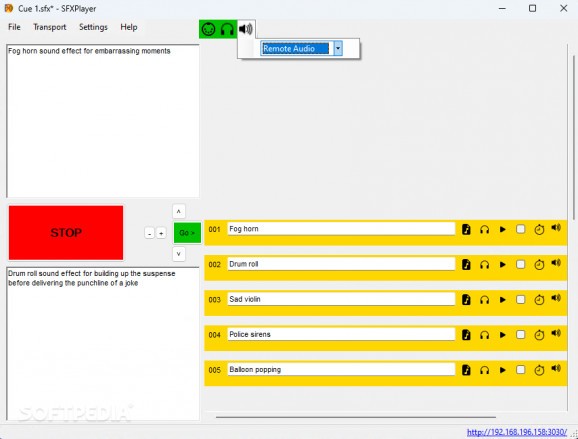Play the audio effects of your choice with ease by virtue of this free and open-source virtual soundboard utility with queue support #Virtual soundboard #Audio effects #Streaming-oriented utility #Virtual #Soundboard #Audio
Keeping a live audience engaged in your content can be a challenge, especially when it comes to the online environment that lets anyone multitask and get distracted more easily compared to stand-up shows or theater plays. As such, in an attempt to put more emphasis on unexpected moments or precision-crafted jokes, meany streamers hosting live video game walk-throughs insert various sound effects that complement the slapstick type of humor in an exaggerated yet tasteful manner that is successful in particular with younger audiences through dedicated programs such as SFXPlayer.
Once installed, booting up the app greets users to a straightforward layout featuring the quintessential command ribbon underneath the title bar that expands when clicked to reveal the option to save the current queue files for later use, which may come in handy for preschool teachers doing online storytelling sessions for multiple groups. On the right side, tracks can be added using the built-in file picker and their titles are customizable for those who want to add more details regarding their activation context and precise moment when they are meant to be played.
Given the ability to play sounds concomitantly, streamers have the option of enhancing the atmosphere in their live horror video gameplay by placing a background track at the beginning of the queue before emphasizing jump-scares with lower-duration sounds. On top of letting you preview and adjust the volume level of each track to normalize the sound stage, the app also provides extra space for describing the purpose of the sound files on the left side according to their place in the queue.
While the utility works well in its current state, its layout could use some improvements in the form of larger buttons or support for scalable visual elements, similarly to certain web apps reacting to the Control and scroll wheel hotkey combination for accessibility reasons, since some users can find it challenging to press the media playback icons adjacent to the tracks in the heat of the moment, which would also let those with touch-screen monitors create a makeshift control panel for their streaming needs.
Whether you happen to be directing a school play in need of immersion-enhancing sound effects, or you simply want to brighten up the mood when playing online multiplayer video games with friends while voice-chatting, SFXPlayer can be a useful tool for the job, thanks to its focus on the essential features and ability to add custom descriptions for each sound effect track.
What's new in SFXPlayer 2.0.0.5:
- This version adds MIDI Show Control events that can be used to trigger external equipment (lighting chases, pyros, etc.)
- Device Handling is better with Icons that go red when the device is not available (handy for USB sound cards etc.)
SFXPlayer 2.0.0.5
add to watchlist add to download basket send us an update REPORT- PRICE: Free
- runs on:
-
Windows 11
Windows 10 32/64 bit - file size:
- 2.3 MB
- filename:
- SFXPlayer_2_0_0_5.zip
- main category:
- Multimedia
- developer:
- visit homepage
Zoom Client
Context Menu Manager
7-Zip
4k Video Downloader
Microsoft Teams
IrfanView
ShareX
Bitdefender Antivirus Free
calibre
Windows Sandbox Launcher
- Bitdefender Antivirus Free
- calibre
- Windows Sandbox Launcher
- Zoom Client
- Context Menu Manager
- 7-Zip
- 4k Video Downloader
- Microsoft Teams
- IrfanView
- ShareX