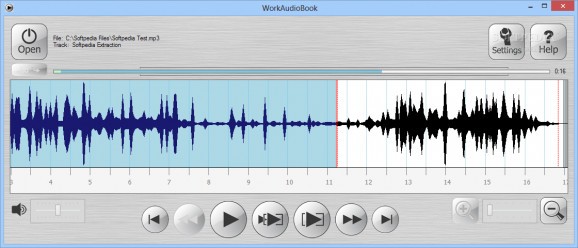A simple and intuitive audiobook player that allows you to listen to audio files and display their subtitles, using the "listen and repeat" algorithm #Audiobook player #Play audiobook #Learn language #Audiobook #Player #Play
If you're into fiction and prefer scrolling your eyes through plain text to wonder off in mystical lands of imagination but just don't have the time to sit and read, audio books are just what you're looking for. Found as simple audio files, these let you enjoy stories virtually wherever you are. What WorkAudioBook wants to do is let you listen and create or modify corresponding subtitles.
The application sports an appealing design, with polished menus and buttons, perfectly fitting in this decade. By default, it resembles a compact audio player, with large buttons for playback, volume and progress sliders, as well as a wave audio representation. Hitting the “Show” button lets you bring up the tools you actually get to work with, storing them in individual tabs not to overwhelm you.
One of the first steps consists of opening an audio book, which needs to be under the MP3 format, otherwise conversion is required. It's not possible to drag it over the main window, but the open dialog is easy enough to use. If the book also contains subtitles, you can load them in order to enjoy the story while having words in plain sight.
On the other hand, you're free to take your time and create subtitles yourself. A few tools are at your disposal for this task and mostly consist of writing. A little knowledge is required in order to make synchronization flawless.
However, you can use a writing practice feature to quickly get an idea. The application plays specific parts of the file for which you need to write what you hear. You can keep a part repeating to get it right. There are also options to have the subtitle automatically saved so you don't accidentally lose it.
Taking everything into consideration, we can say that WrokAudioBook is a neat application authors can use to deliver their books in electronic formats with the full experience, or by enthusiasts to read and listen at the same time. Its polished interface makes it fun to use, while the set of features and overall layout convinces you to take it at least for a spin.
What's new in WorkAudioBook 2.02:
- Setting "Height of subtitles view panel" is added.
- Ability to select encoding for subtitles file is added.
- "Close Subtitles File" menu item is added.
- Several bugs related to subtitles are fixed.
WorkAudioBook 2.02
add to watchlist add to download basket send us an update REPORT- runs on:
-
Windows 8 32/64 bit
Windows 7
Windows Vista
Windows XP - file size:
- 1.4 MB
- filename:
- WorkAudioBook_Setup.msi
- main category:
- Multimedia
- developer:
- visit homepage
7-Zip
4k Video Downloader
ShareX
Context Menu Manager
Bitdefender Antivirus Free
Microsoft Teams
Windows Sandbox Launcher
IrfanView
calibre
Zoom Client
- IrfanView
- calibre
- Zoom Client
- 7-Zip
- 4k Video Downloader
- ShareX
- Context Menu Manager
- Bitdefender Antivirus Free
- Microsoft Teams
- Windows Sandbox Launcher