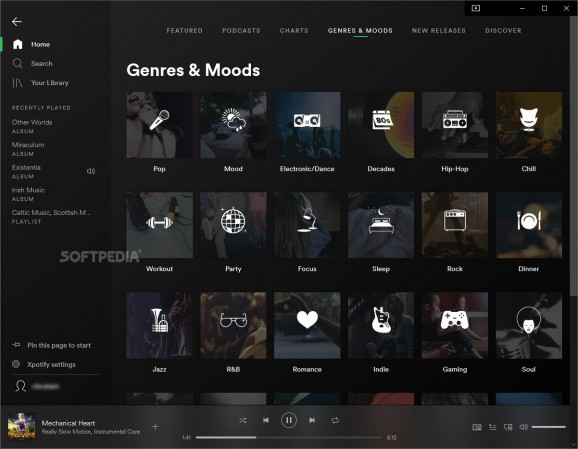A Windows 10 Spotify client that might just be better than the official app, as it essentially packs Spotify's PWA (the online player) into a desktop application #Spotify App #Spotify Client #Spotify Player #Spotify #Player #Music
You can listen to Spotify on pretty much any device out there, but some users feel that the official desktop app is somewhat underwhelming, or at the very least outdated. The online version of the player is a progressive web app (PWA) that looks and feels more modern, but it can only be accessed via a browser.
Xpo Music aims to provide you with a better alternative to the official desktop application by wrapping the PWA as a UWP app. Naturally, the web player lacks some of the official client’s features, such as saving songs offline, but it offers many advantages as well.
If you’re accustomed to the Spotify web player, Xpo Music offers mostly the same experience. The UI is arguably better looking and more fluent than that of the official desktop app, and it also seems more responsive.
You have access to pretty much the same features, as well as a dark and light theme, taskbar and media bar integration. What’s more, a mini player is available, something many Spotify users have wanted for ages.
Both Spotify Free and Premium users are well aware that subscribers have the option of saving their songs offline, as the ads love to remind you. However, you cannot do this with Xpo Music, which is the main reason you might not want to switch to it just yet.
There are also some other minor inconveniences, such as the fact that you cannot select multiple songs at once in order to add them to your listening queue. Also, you cannot disable the overlay when using media keys, which is possible with the official app.
The mini player is sure to be an appreciated feature, but there are a few others worth talking about, such as the fact that playback can be controlled directly from the taskbar and you can pin pages to the Start menu.
Of course, you can still control playback with your media keys, but it would be great if it were possible to disable the overlay.
If you find the web-based Spotify player to be superior to the official Windows app, but would still like to listen to music from your desktop, Xpo Music is the ideal alternative. It isn’t perfect, as it still lacks a couple of important features, but a few improvements could make it better than the official client across the board.
Xpo Music 2.1.8.0
add to watchlist add to download basket send us an update REPORT- runs on:
- Windows 10 32/64 bit
- file size:
- 34.3 MB
- main category:
- Multimedia
- developer:
- visit homepage
7-Zip
Zoom Client
ShareX
4k Video Downloader
Bitdefender Antivirus Free
Windows Sandbox Launcher
IrfanView
calibre
Context Menu Manager
Microsoft Teams
- calibre
- Context Menu Manager
- Microsoft Teams
- 7-Zip
- Zoom Client
- ShareX
- 4k Video Downloader
- Bitdefender Antivirus Free
- Windows Sandbox Launcher
- IrfanView