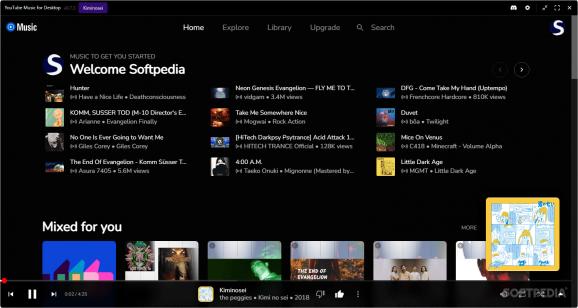A free-to-use client for YouTube music for your Windows desktop: enjoy streaming your favorite songs and albums, create playlists, get recommendations, and more. #YouTube Music #YouTube Music Client #Music Streaming #YouTube #Music #Streaming
YouTube Music is yet another music streaming platform in a sea of many others. Picking out the right music streaming service is something that ultimately comes down to the individual: perhaps someone prefers the recommendations of a certain platform more, or have a liking for the app design of some other service.
The point is that users are not starved of options. YouTube Music doesn't currently have a dedicated desktop app, so if you're looking to stream some tunes on your desktop, you either use your browser, or look for a third-party solution. YouTube Music for Desktop is such a solution: the full YouTube Music experience, right on your desktop.
Though being subscribed to YouTube Music confers an ad-free experience, those who are not yet subscribed can still fully enjoy what the app has to offer — with a few ads sprinkled in, which is YouTube's doing. You can delve into the full library of the streaming platform with ease, and the Home tab contains a lot of recommendations to get you into the mood.
Quick Picks plays your favorite songs, and recommends new ones based on them. Playlists catering to your music tastes are also available under Mixed for you, and generally there's a lot of content to go through. Mood-based playlists, most popular artists, albums, and songs, and more suggestions based on your listening habits await you in this sleek and very modern interface.
Users can check out the newest and most popular songs, artists, albums, and music videos in the Explore tab. You're also free to explore country-specific and global charts, as well as genre and mood-based ones.
Library displays what you've been up to recently. The latest songs you've listened to, what you've last added to your playlists, what artists you've been jamming to, and so on.
The player view looks quite appealing. You can get new recommendations as you're listening to your favorite songs, look through the lyrics for the currently playing track, and so forth. Discord integration is supported, so you can show off what you're listening to.
YouTube Music for Desktop is a solid, nicely-designed app for your YouTube Music needs. It does everything you'd expect from such an app, and it's really quite stylish, which is always a plus.
What's new in YouTube Music for Desktop 0.12.7 Pre-release:
- Small fix regarding typo in adding track to track collection.
YouTube Music for Desktop 0.11.6 / 0.12.7 Pre-release
add to watchlist add to download basket send us an update REPORT- runs on:
-
Windows 11
Windows 10 64 bit - file size:
- 66.7 MB
- filename:
- YouTube-Music-for-Desktop-Setup-0.11.6.exe
- main category:
- Multimedia
- developer:
- visit homepage
7-Zip
Windows Sandbox Launcher
calibre
Context Menu Manager
Zoom Client
Bitdefender Antivirus Free
IrfanView
4k Video Downloader
ShareX
Microsoft Teams
- 4k Video Downloader
- ShareX
- Microsoft Teams
- 7-Zip
- Windows Sandbox Launcher
- calibre
- Context Menu Manager
- Zoom Client
- Bitdefender Antivirus Free
- IrfanView