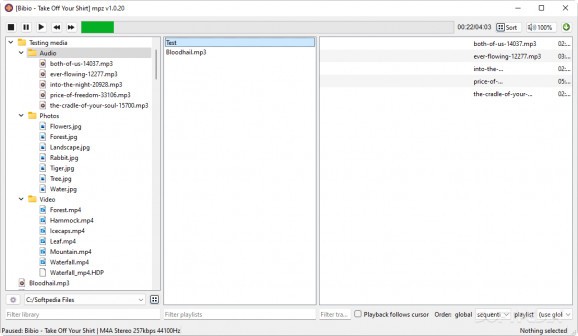A music player targeted for the management of large music collections: the practical, no-nonsense interface lends itself well to working with numerous tracks and playlists #Music Player #Music Manager #Song Library #Music #Song #Player
Despite the overall popularity that music streaming services have garnered over the last few years, local libraries still exist, and there are users who swear by going offline with your collection. That is very much understandable, given how some streaming rights do not always get renewed, leading to you effectively losing the ability to listen to a song.
If you have a local library, how do you manage and go through it? Of course, there are dedicated solutions for pretty much anything, so a library manager like mpz should come in handy, especially when it's been designed to deal with expansive libraries in mind.
Large music libraries, much like any other substantial library, can become rather awkward to navigate through and manage, especially in the lack of an organizer tool. A solution like this one can make an otherwise unwieldy library slightly more manageable, and the practical interface design offers users the ability to handily listen to their music collection without a problem.
Operating the program is as easy as you would expect. Simply specify where your songs are located, and you'll be able to arrange them, create playlists, and enjoy the music.
To some users, the interface may seem overly plain, and the no-nonsense design might not be up everyone's alley. Still, though you may think that the program is no more than a foobar2000 clone, the developer claims that it's been built to also support Linux, and that there's no complicated philosophy behind all of this — a simple, to-the-point music player.
The 3-column interface offers users control over managing their library with ease, which makes it possible to go navigate through your files and folders, freely switch between playlists, and play whatever you need from your connection. Radio streams are supported, so if you feed an .m3u or .pls file, it should play without a hitch.
mpz is a very simple, but functional music player, and it doesn't want to be anything more than that. Those looking for a quick and practical way to manage their music library, this program might just be for them.
What's new in mpz 1.0.23:
- Added:
- ability to inhibit sleep on Windows
- "Open config directory" main menu option
mpz 1.0.23
add to watchlist add to download basket send us an update REPORT- PRICE: Free
- runs on:
-
Windows 11
Windows 10 64 bit - file size:
- 37.8 MB
- filename:
- mpz-1.0.23-win64-qt6-installer.exe
- main category:
- Multimedia
- developer:
- visit homepage
Windows Sandbox Launcher
7-Zip
calibre
Bitdefender Antivirus Free
4k Video Downloader
ShareX
IrfanView
Zoom Client
Context Menu Manager
Microsoft Teams
- Zoom Client
- Context Menu Manager
- Microsoft Teams
- Windows Sandbox Launcher
- 7-Zip
- calibre
- Bitdefender Antivirus Free
- 4k Video Downloader
- ShareX
- IrfanView