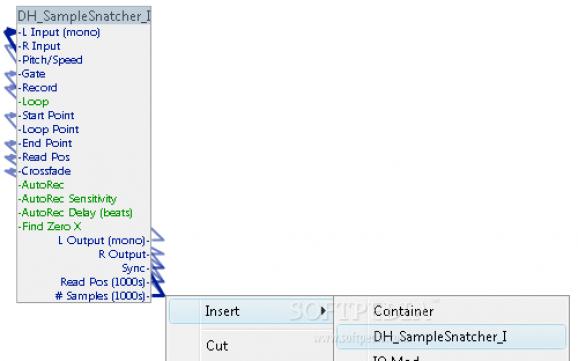Live audio grabber / looper. #SynthEdit module #Audio grabber #Audio looper #SynthEdit #Module #Grabber
This SynthEdit module was developed to be a live audio grabber / looper.
Inputs: L Input (mono) - Left audio in for stereo recording. Use this pin for mono recording.
R Input - Right audio in for stereo recording. If this pin is not connected, module operates in mono mode.
Pitch/Speed - Playback pitch & speed: -10 to 10 volts, 1 volt/octave; 5 volts = as recorded. Negative Pitch/Speed plays in reverse.
Gate - Triggers playback on change from negative or 0 to positive, unless recording.
Record - Activates recording when positive.
Loop - 3 Looping Modes:
Off (direction controlled by Pitch/Speed)
On (direction controlled by Pitch/Speed)
Alternating (forward and reverse)
Start Point - Controls the playback starting point. Range: 0 (beginning) to 10 (end).
Loop Point - Controls the loop starting point. Range: 0 (Start Point) to 10 (End Point).
End Point - Controls the playback end point. Range: 0 (beginning) to 10 (end).
Read Pos - Directly manipulates the current read position. Range: 0 (Start Point) to 10 (End Point).
Crossfade - Controls the length of the crossfade. Range: (See Crossfade Mode below)
Relative Mode: 0 (no crossfade) to 10 (max)
Absolute Mode: 0 to actual number of samples in recording.
AutoRec - Turns automatic recording on and off. When on, recording will not begin until an input that exceeds the sensitivity threshold is detected, and recording stops automatically when the input stays below the threshold for a specified period of time. Any resulting silence at the end of a recording is trimmed off.
AutoRec Sensitivity - Raises or lowers the threshold used to detect "silence". Similar in principle to the threshold of a noise gate. A higher number requires a higher input level to trigger recording, and will cause AutoRec to respond more quickly to stop recording.
AutoRec Delay (beats) - Sets AutoRec to wait a specified number of beats (at host tempo) after the input falls below the threshold before it automatically stops recording. Use a higher value to record material containing long pauses or rests.
Find Zero X - Turns the find nearest zero crossings feature on and off. When on, any changes to the start, loop or end point positions are automatically adjusted so that both are at positive zero crossings of the waveform, minimizing clicks.
Outputs: L Output (mono) - Left audio out for stereo playback. Use this pin for mono playback output.
R Output - Right audio out for stereo playback.
Sync - Pulse at start of play and end of each loop.
Read Pos - The current position in the sample buffer.
# Samples - The number of samples in the buffer.
Parameters: (right-click Properties) Max Sample ms - Sets the maximum length for recording, up to 3 minutes ( 180000 ms).
Release ms - Sets the length of time that looped playback will continue after the gate signal has fallen to 0. Use this to enable use of the Release segment of an ADSR or other EG.
Crossfade Mode - Relative or Absolute:
In Relative mode, the Crossfade pin expects a range of 0 - 10, interpreted as 0 - 100% of the maximum possible crossfade. The maximum possible crossfade depends on the relative positions of the start, loop, and end points.
In Absolute mode, the Crossfade pin expects a positive number or 0, which is interpreted as the number of samples to be used in the crossfade. If the value on the pin exceeds the maximum possible crossfade, the maximum will be used. Otherwise, the specified number of samples will be used, independent of the current start, loop and end point positions.
System requirements
What's new in DH_SampleSnatcher_I 1.2.1:
- The Find Zero X switch now turns snap to zero-crossing completely off (it used to be on when a loop had just finished recording regardless of the switch setting). Fixed bug that was causing an extra sample to be added to loops.
DH_SampleSnatcher_I 1.2.1
add to watchlist add to download basket send us an update REPORT- runs on:
- Windows All
- file size:
- 89 KB
- filename:
- DH_SampleSnatcher_I_v1.2.1.zip
- main category:
- Multimedia
- developer:
- visit homepage
Context Menu Manager
7-Zip
IrfanView
Windows Sandbox Launcher
Microsoft Teams
ShareX
Zoom Client
Bitdefender Antivirus Free
calibre
4k Video Downloader
- Bitdefender Antivirus Free
- calibre
- 4k Video Downloader
- Context Menu Manager
- 7-Zip
- IrfanView
- Windows Sandbox Launcher
- Microsoft Teams
- ShareX
- Zoom Client