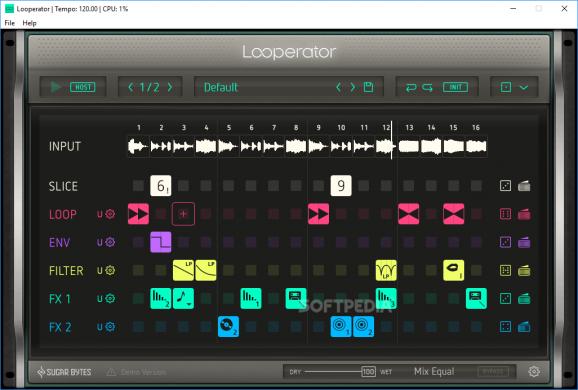Easily add all sorts of audio effects to your tracks with this intuitive plugin that can help you quickly enhance your musical productions #Audio Effect #Loop Track #Beat Slicing #Effect #Loop #Slice
Effects have always been a very important part in the process of music creation, even though our definitions have changed over time. Back in the days, composers would leave markings on music sheets, telling musicians exactly how to play their instruments. Analog effect units were introduced in the 1970s, while synthesizers were being used as early as the 1960s.
Today, effects are easily accessible through any digital audio workstation, so it’s no wonder you can hear them in almost any genre that’s being produced at the moment. And if your DAW doesn’t do the trick, a plugin like Looperator could make your life easier.
To be fair, creating effects in your DAW isn’t the easiest task, especially if you’re not yet a very experienced producer. Looperator, however, makes the process a lot more accessible and quicker, giving you more time to experiment with the effects themselves, rather than trying to figure out what each individual knob does.
The principle is simple to understand: the plugin slices up your track in 16 parts, and you can assign various effects to each of them. There are five effect modules, each of a different color and representing a distinct category, namely Loop, Envelope, Filter, FX 1 and FX 2. With loops, for example, you can make the beat stutter, while the FX 1 and 2 modules contain the most well-known effects, like delay, reverb, distortion and phaser.
Accessing all these effects and customizing various parameters is easily achieved by clicking all the colored squares in the program’s interface. The Slice module also allows you to slightly rearrange the elements of your track. Naturally, it all makes more sense if you’re well-versed in music production, but even as a beginner (like me) you can instantly start playing with this fun tool.
You can use Looperator to add effects over MIDI notes or audio tracks and you can sync it not only with your DAW, but also with your DJ software. While it’s difficult to describe all its functions in one single review, it’s even harder not to recommend Looperator as a fun, but very practical and powerful audio plugin.
What's new in Looperator 1.1.1:
- Native AAX Apple Silicon support
Looperator 1.1.1
add to watchlist add to download basket send us an update REPORT- runs on:
-
Windows 11
Windows 10 32/64 bit
Windows 8 32/64 bit
Windows 7 32/64 bit - file size:
- 30.8 MB
- filename:
- LooperatorDemo.zip
- main category:
- Multimedia
- developer:
- visit homepage
calibre
7-Zip
Microsoft Teams
IrfanView
Context Menu Manager
4k Video Downloader
ShareX
Bitdefender Antivirus Free
Windows Sandbox Launcher
Zoom Client
- Bitdefender Antivirus Free
- Windows Sandbox Launcher
- Zoom Client
- calibre
- 7-Zip
- Microsoft Teams
- IrfanView
- Context Menu Manager
- 4k Video Downloader
- ShareX