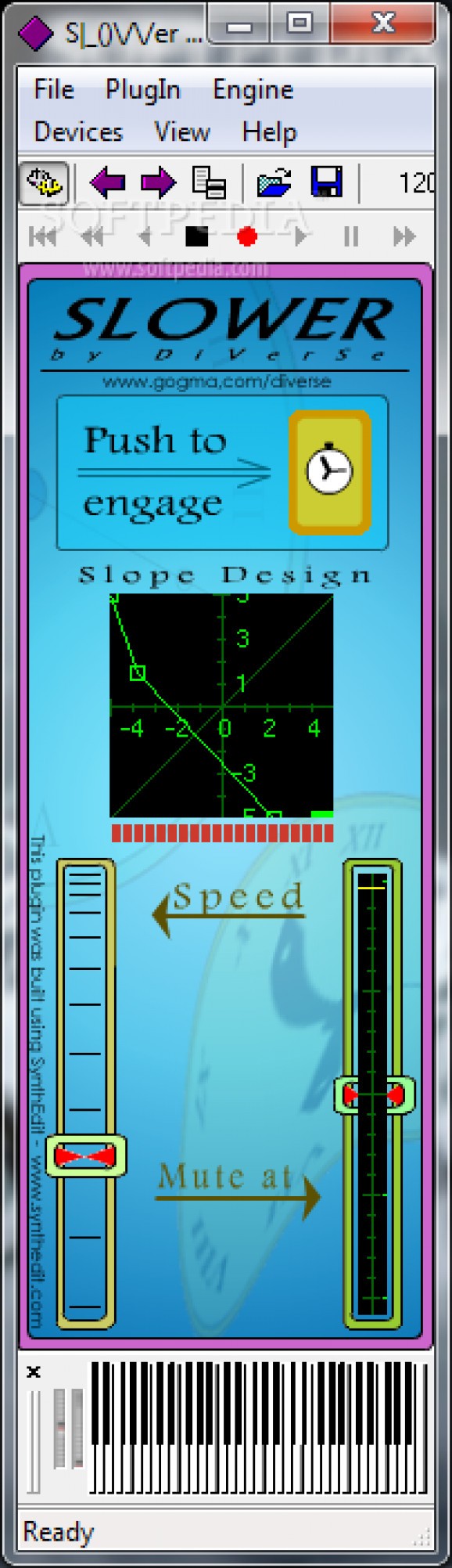A real-time pitch-bender #VST Plugin #Pitch bender #Pitch shifter #VST #Plugin #Pitch
The SLowEr VST plugin was developed to be a real-time pitch-bender. The difference between a bitch bender and the more common pitch shifter, is that pitch shifters merely changes the pitch by a constant amount (say, 3 semi-tones up) - while the pitch bender changes the pitch over time, and lets you hear the pitch change. This is good for creating the effect of a slowing tape or a scratched vinyl record. In SLowEr you design the exact way you want the pitch to be bended over a specified amount of time, but no change will be actually heard until you push the engage button. Audio passes transparantly through the SLowEr until it's engaged - and only then does the pitch bending start.
PlugIn parameters:
Push to Engage - this is the activation button of the pitch bender. This button can be automated in your sequencer but can also be played in live situations. Pitch bending will occur as long as the engage button is pressed, so you'll have to keep it pushed to hear the full bending process - but a nice effect can also be accomplished by a series of short pushes.
Slope Design - this is where you design how pitch (y) will change over time (x). This is a 10 step waveshaper but you don't have to use all 10 steps - you'll see that most simple presets use 2-3 steps. The slope designer is not entirely predictable, but in general pitch will be going down when the graph is in it's upper (positive) area, and up when the graph is in it's lower area. A little experimenting with the slope designer will make everything much clearer than anything I'll WRITE to describe it so just experiment.
Slope position LEDs - once ENGAGED, SLowEr will start bending audio, following the slope design graph, at the speed you specify with the SPEED slider. To help you understand the correlation between the slope design graph and what you actually hear, observe the series of 10 LEDs below the Slope Designer. As the bending process evolves, LEDs will be turned on, so you can see where you are, compared to the graph, at each point in time.
Speed - This determines the speed in which SLowEr will run through the slope design graph. The higher the slider - the faster will the changes be. This will very obvious if you'll look at the way LEDs are illuminated after you push ENGAGE.
Mute at - since pitch will be moving up in the lower half of the slope designer, you'll usually get a pitch bending up effect after the ENGAGE button has been pushed for a while. Some other times, pitch will return to normal after your bending has occured, but audio will be delayed. To prevent this I added the "Mute at" slider, which lets you mute audio at a certain point along the slope designer graph. Inside the slider you'll see a meter with a yellow line. The line will be at the top of the meter as long as SLowEr is NOT engaged. Once you ENGAGE, the line will decline in a varying speed, that's determined by the combination of the Speed slider and the slope designer. Notice where the line is positioned when you want audio to be muted, and place the slider at that point. Again, this will be much clearer if you experiment a little.
System requirements
SLowEr 0.9
add to watchlist add to download basket send us an update REPORT- runs on:
- Windows All
- file size:
- 688 KB
- filename:
- SLowEr.zip
- main category:
- Multimedia
- developer:
- visit homepage
Bitdefender Antivirus Free
Windows Sandbox Launcher
Zoom Client
Context Menu Manager
Microsoft Teams
IrfanView
calibre
4k Video Downloader
7-Zip
ShareX
- 4k Video Downloader
- 7-Zip
- ShareX
- Bitdefender Antivirus Free
- Windows Sandbox Launcher
- Zoom Client
- Context Menu Manager
- Microsoft Teams
- IrfanView
- calibre