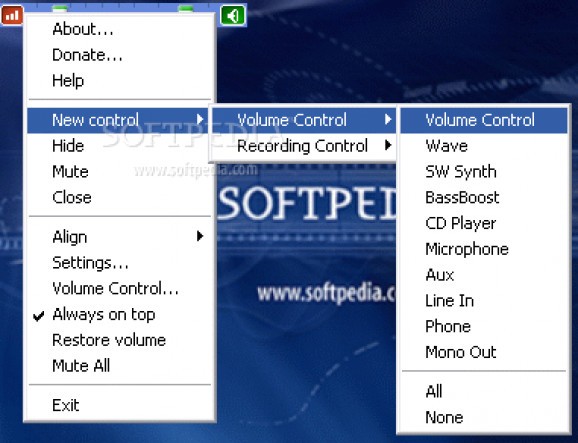ZVolume Home is a poweful nice replacement of standard windows volume control. #Volume bar #Windows volume #Control volume #Volume #Customize #Custom
ZVolume Home 2006 is an application that can be used as a replacement for the standars Windows Volume Control.
It can be vastly customized, including changing its look using skins. ZVolume Home 2006 supports hotkeys and command-line parameters as well as all other functions the standard Windows Volume Control supports.
ZVolume Home 2006 takes the form of a tiny toolbar - as small as 64x14 pixels. Use your mouse to adjust the volume or take advantage of its extensive hotkey support. Besides allowing you to use your keyboard to adjust your sound card's output, ZVolume Home 2006 can control Winamp, Sonique, the NAD MP3 Player, WPlay (Pro), the Windows CD Player and Microsoft's Internet Explorer 4.0/5.0.
You can mute your sound with a quick double click on the ZVolume Home 2006 system tray icon and just as easily configure many aspects of the program to suit your needs to a tee. Other nice features include support for Winamp bitmap skins (several skins are included), a choice of mixer devices and fader controls, the ability to restore the volume level on startup and several command-line parameters.
Here are some key features of "ZVolume Home":
■ possibility of controlling of multiple volume controls at the same time by the nice graphical interface; ■ adjustment of each volume control using independent window; ■ each window may consist of a mute bar, a volume bar, ■ a balance bar and an info bar. Each window has own customizings: ■ own skin, a screen placement and configuration of bars; ■ popup menu for easy creating of the control window; ■ unlimited count of the windows; ■ support up to 4 audio mixers; ■ hiding in the system tray only. You can change program's tray ■ icon or remove it entirely; ■ watching volume changes and redrawing graphical sliders; ■ support of a bitmap skins with different dimension; ■ special styled cursors feature; ■ controlling volume by customizable hotkeys; ■ support of plugins. A plugin can control other program(s) by hotkeys; ■ open plugin interface. It means that the plugin can be written by everybody; ■ fast program configuring "on the fly"; ■ automatic loading of the program at the system start-up; ■ restoring volume levels on start; ■ auto-save of settings at the system shutdown; ■ forcing Winamp player to save its settings at the system shutdown; ■ support of command-line parameters; ■ support of mouse with rolls or wheels; ■ pure Win32 API code.
What's new in ZVolume Home 2006 4.0:
- Windows XP look and feel
- New features
ZVolume Home 2006 4.0
add to watchlist add to download basket send us an update REPORT- runs on:
- Windows All
- file size:
- 764 KB
- filename:
- zvol2006.exe
- main category:
- Multimedia
- developer:
- visit homepage
4k Video Downloader
Microsoft Teams
7-Zip
IrfanView
calibre
ShareX
Bitdefender Antivirus Free
Context Menu Manager
Zoom Client
Windows Sandbox Launcher
- Context Menu Manager
- Zoom Client
- Windows Sandbox Launcher
- 4k Video Downloader
- Microsoft Teams
- 7-Zip
- IrfanView
- calibre
- ShareX
- Bitdefender Antivirus Free