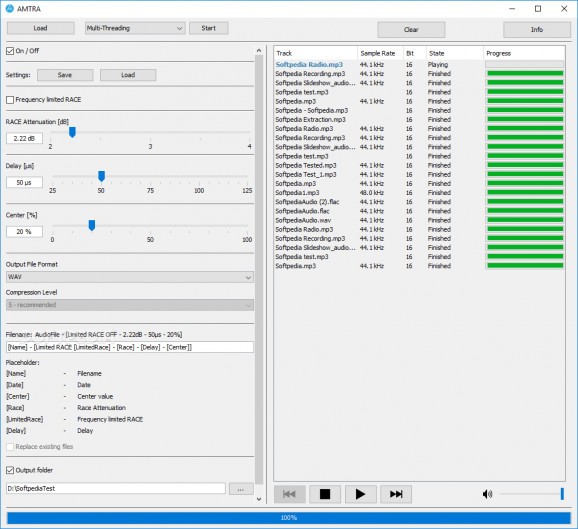An audio ambiophonics transcoder with an integrated player that you can use to adjust RACE parameters and audio delays, thus enhancing the playback. #Ambiophonics transcoder #Audio transcoder #Ambiophonics converter #Transcoder #Ambiophonics #Delay
AMTRA is an AMbiophonics TRAnscoder that makes use of a powerful 64-bit audio processing engine to convert stereo version audio files and enable ambiophonics playback.
Unlike stereo, ambiophonics allows the removal of comb filter effects, making the center representation a lot more stable and generating more precise and clear acoustics. Based on the Recursive Ambiophonics Crosstalk Elimination (RACE) algorithm, ambiophonics playback aims to obtain an enhanced listening experience, where each instrument of the acoustic stage of a song can be clearly identified.
The AMTRA application can process a large number of audio files in batch, providing compatibility with some of the most popular audio formats out there, namely MP3, WAV, FLAC, AIFF, ALAC, and DSD. It accepts sample rates between 44.1 kHz and 384kHz and supports bit depths of 16, 24 and 32Bit.
Once the input files are loaded, you can start tampering with the parameters of the RACE algorithm. The built-in audio player enables you to listen to music while making the necessary adjustments. The default configuration is designed for a 20 ° speaker layout, which is specific to the ambiophonics playback. In other words, you will have to take into consideration your speaker setup to obtain the best results with AMTRA.
There are three main parameters you must configure. The first is the RACE attenuation, which in fact defines the extent of cross-talk elimination from the right speaker to the left ear and vice-versa. The developers recommend a value of 2.3dB in most cases.
Next, the delay configures the time interval in microseconds between two consecutive cross-talk cancellation signals. Last but not least, the center parameter defines the level of mono sharing.
As for the output, AMTRA comes with support for WAV, AIFF and FLAC files, allowing you to adjust the compression level and configure a name pattern that can clearly identify the parameters of the audio file.
AMTRA is an interesting choice for those who want to experiment with direct ambiophonics playback and create a more vivid version of their stereophonic songs. It is easy to use and comes with just a few options to deal with, which improves the overall user experience.
What's new in AMTRA 1.1.7:
- Minor bug fixes and performance improvements
AMTRA 1.1.7
add to watchlist add to download basket send us an update REPORT- runs on:
-
Windows 10 32/64 bit
Windows 8 32/64 bit
Windows 7 32/64 bit - file size:
- 52.7 MB
- filename:
- AMTRA-Setup-x86.exe
- main category:
- Multimedia
- developer:
- visit homepage
ShareX
Bitdefender Antivirus Free
7-Zip
Microsoft Teams
4k Video Downloader
calibre
Zoom Client
Context Menu Manager
Windows Sandbox Launcher
IrfanView
- Context Menu Manager
- Windows Sandbox Launcher
- IrfanView
- ShareX
- Bitdefender Antivirus Free
- 7-Zip
- Microsoft Teams
- 4k Video Downloader
- calibre
- Zoom Client