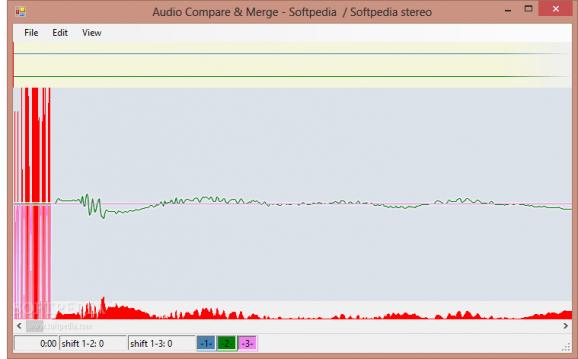Repair scratched audio CDs when it comes to jumping and skipping issues by analyzing the wave spectrum of two or more Wave tracks and merging the files into one #Audio compare #WAV comparison #Audio merger #Waveform #Compare #Comparison
Dedicated for users who wish to repair scratched audio CDs by getting rid of skipping and jumping issues, Audio Compare & Merge lets you compare two or three audio tracks at the same time by analyzing their combined wave spectrum, as well as merge the files to save the result. It's free and open-source, and it offers support only for WAV audio tracks encoded with PCM.
The app's not packed in a setup kit but it requires .NET Framework to run. It's wrapped in a rudimentary-looking interface that makes the program look like an unfinished software project. First-time users looking for an intuitive tool to compare and merge audio tracks might be put off by Audio Compare & Merge's appearance.
You can load two or tree audio files at the same time, view their wave spectrum in the main app window, and toggle their display by clicking the -1-, -2- and -3- buttons on the status bar. The app uses a color-coded system to help tell apart the three tracks: blue for the first, green for the second, and pink for the third.
To move within the spectrum, you can either use the horizontal scrollbar (right above the status bar) or click and drag with the mouse. By default, the application is set to ignore minor differences within the tracks but you can change this option from the Edit menu.
Before merging the tracks and saving the result to file, you can add various cut points to the sound files to eliminate the parts you're not interested in adding to the final file. This can be done via the right-click menu. You can ask the app to find the next difference, go to the next or previous cut point, reset the shift, or hide difference marks. The project can be saved to file, so you can later pick up from where you left off.
The idea behind Audio Compare & Merge is to provide users with a quick solution for visually comparing and joining audio tracks. However, the interface fails to deliver the intuitive means to do so. Also, it popped up several errors during our tests on Windows 10 (for example, when we attempted to move in the spectrum by clicking and dragging with the mouse).
Regrettably, it doesn't seem like this application will receive further updates. Nevertheless, Audio Compare & Merge can still be used by those running older Windows editions.
Audio Compare & Merge 1.0.0.0
add to watchlist add to download basket send us an update REPORT- runs on:
-
Windows 8 32/64 bit
Windows 7
Windows Vista
Windows XP - file size:
- 14 KB
- filename:
- AudioCompareMerge_100.zip
- main category:
- Multimedia
- developer:
- visit homepage
IrfanView
Bitdefender Antivirus Free
7-Zip
Microsoft Teams
Zoom Client
Context Menu Manager
calibre
4k Video Downloader
Windows Sandbox Launcher
ShareX
- 4k Video Downloader
- Windows Sandbox Launcher
- ShareX
- IrfanView
- Bitdefender Antivirus Free
- 7-Zip
- Microsoft Teams
- Zoom Client
- Context Menu Manager
- calibre