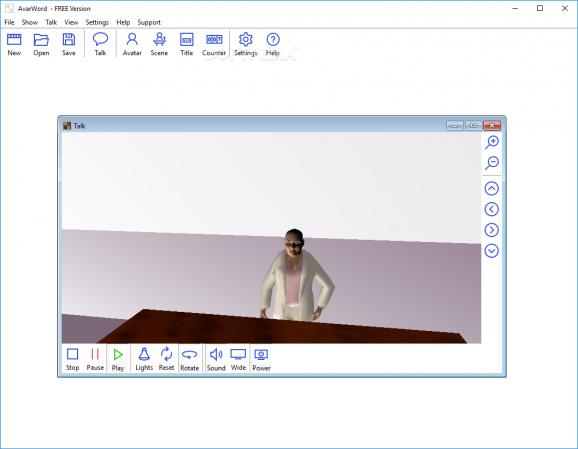Convert text to speech and and have your presentations held by a custom avatar with the help of this application that is pretty easy to figure out. #Word to speech #Talking avatar #Avatar presentation #Speech #Avatar #Presentation
If you feel that your presentations are not as lively as you expect them to be, and you are affected by the modern-day phobia that is public speaking, or you simply think that your diction could use some improvements, resorting to a software utility such as AvarWord could make a difference.
The application is capable of extracting text from Word documents, which is subsequently read by an avatar you can customize to a certain extent.
Featuring an approachable user interface, the program is a tool that can be figured out in no time, regardless of how tech-savvy you are. You need to start by opening a Word document, with the app being able to automatically extract it. While this saves time, the truth is it is a bit frustrating not to be able to manually select the Word file, especially considering that working with multiple documents could become a challenge.
On the bright side, AvarWord does let you take control of your avatar, or at least to some point. To be more specific, you can select one of the default voices in Windows, David and Zira, and you may also adjust the volume and word rate.
Aside from that, you can make changes to the light, the zoom, and the position of your avatar. As regards the way you control the avatar, you may want to know that there are Stop, Pause, and Play buttons at the bottom of the main window you can use in order to ensure everything sounds perfect.
When you are done, all that is left for you to do is save your project, and you are ready to integrate it with your presentation.
On an ending note, AvarWord is an intuitive program that helps you convert words to speech, while also letting you create an avatar that would make the entire project more interactive. While the app is indeed easy to handle, the fact that you are unable to select the file whose contents it uses as a starting point along with the impossibility of choosing only sections of your text makes it a little counterintuitive.
Moreover, as regards the customizations of the avatar, not much can be done – you cannot enhance the default appearance or decorum. But even so, you could still give it a try and see for yourself if it meets expectations.
AvarWord 1.0
add to watchlist add to download basket send us an update REPORT- runs on:
-
Windows 10 32/64 bit
Windows 8 32/64 bit
Windows 7 32/64 bit
Windows Vista 32/64 bit
Windows XP 32/64 bit - file size:
- 8.8 MB
- filename:
- AVWord.zip
- main category:
- Multimedia
- developer:
- visit homepage
Context Menu Manager
Windows Sandbox Launcher
4k Video Downloader
7-Zip
IrfanView
calibre
Zoom Client
Microsoft Teams
Bitdefender Antivirus Free
ShareX
- Microsoft Teams
- Bitdefender Antivirus Free
- ShareX
- Context Menu Manager
- Windows Sandbox Launcher
- 4k Video Downloader
- 7-Zip
- IrfanView
- calibre
- Zoom Client