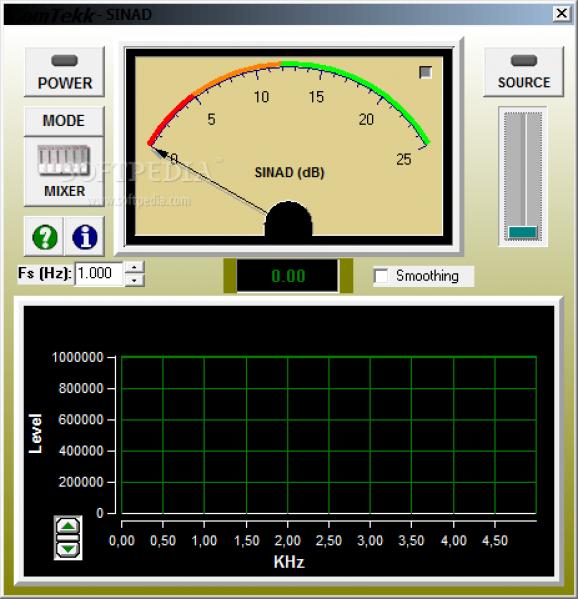Comtekk Sinad is an easy-to-use software DSP tool for test, alignment and performance verification of the radio communications r #Sinad measurement #Radio receiver #Noise ratio #Radio #Signal #Noise
Comtekk Sinad is an easy-to-use software DSP tool for test, alignment and performance verification of the radio communications receivers.
Utilizing the computer's default sound device, receiver audio is analyzed using Digital Signal Processing (DSP) techniques which yield very accurate, reliable measurements.
The following direct measurements can be made with CTSinad: SINAD (dB) SNR - Signal to Noise ratio (dB) THD - Total Harmonic Distortion (%) THD+N - THD plus Noise (%) A built-in smoothing filter slows meter response for better readability.
Accuracy will depend on some degree on the quality of the sound device used. Some older computers have very low-end embedded chipsets and may cause unstable or erroneous readings. The THD measurement for example, will obviously include that of the sound device in use.
NOTE: ComTekk SINAD is NOT intended or designed for use with high-fidelity equipment. A minimum frequency response of 20Hz~20KHz is required for useful HiFi measurements.
A sophisticated audio spectrum analyzer is included with CTSinad to provide a convenient visual picture of the signal under test. Manual control of the Y-axis (magnitude) is included, along with the ability to Zoom in on any particular segment, freeze the display, Save or Print a screen-shot.
Here are some key features of "Comtekk Sinad":
· Directly measure 1KHz SINAD, SNR, THD and THD + Noise (THD+N). · Enables indirect measurements of Receiver Sensitivity, Adjacent Channel Rejection, Intermodulation Rejection, and Receiver Blocking · Built-in 1KHz sinewave source tone generator. · Easily align radio receivers for optimum performance. · No external hardware required. Feed receiver audio directly into computer's sound card. · No need to purchase & maintain additional test equipment. · Visually monitor receiver's output with built-in audio spectrum analyzer.
Requirements:
· CPU: Pentium II 233 MHz or better. · Memory: 128 MB RAM · Hard Disk: This application requires less than 10MB. · Monitor: SVGA or better is recommended, (at least 800x600 resolution) · Sound Card / Audio Device: 16-bit stereo, full-duplex, MS-Windows compatible. A 24-bit sound card will increase accuracy and is highly recommended for use with this application.
Limitations:
· 15-days trial
Comtekk Sinad 1.0
add to watchlist add to download basket send us an update REPORT- runs on:
- Windows All
- file size:
- 3.2 MB
- filename:
- CTSinadSetup100.exe
- main category:
- Multimedia
- developer:
- visit homepage
ShareX
Windows Sandbox Launcher
Context Menu Manager
calibre
7-Zip
Microsoft Teams
Bitdefender Antivirus Free
4k Video Downloader
IrfanView
Zoom Client
- 4k Video Downloader
- IrfanView
- Zoom Client
- ShareX
- Windows Sandbox Launcher
- Context Menu Manager
- calibre
- 7-Zip
- Microsoft Teams
- Bitdefender Antivirus Free