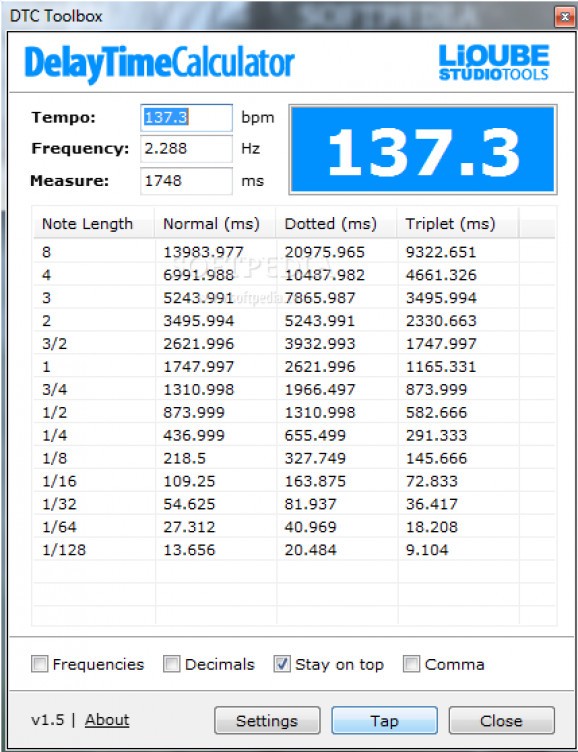Calculate the tempo, frequency and delay times for songs using this intuitive and portable utility that shows results in real time #Calculate delay #Delay times #Frequency modulation #Calculate #Calculator #Frequency
DelayTimeCalculator (DTC) is a lightweight and portable utility that enables you to easily calculate a song's frequency (Hertz), tempo (bpm), and delay times (milliseconds).
It comes in handy for multiple purposes, such as computing the pre-delay times for the reverb effect, delay for generic delay effects without tempo synchronization, as well as frequency modulation values which match a song's tempo.
You can save the downloaded app files in any part of the disk or a removable storage unit, and double-click the .exe to launch DTC on any machine with minimum effort and no previous installers. It stores your configuration settings in an .ini file and doesn't make any changes to the Windows registry.
As far as the interface is concerned, DelayTimeCalculator opts for a single window with a neatly organized structure, where you can enter the tempo, frequency or measurement values, and get results calculated in real time.
It's possible to adjust the measurement parts and precision, enable or disable frequencies and decimals, as well as examine the note length, together with the normal, dotted and triplet frequencies. When it comes to program options, you can modify the default note lengths, increase or decrease the extra height, and restore settings to default if you change your mind.
It didn't put a strain on the computer's performance in our tests, running on a low amount of CPU and RAM. No error dialogs popped up and it didn't hang or crash. Unsurprisingly, the app calculated data rapidly.
DelayTimeCalculator features easy-to-use and intuitive options for figuring out music frequency, tempo and delay times. It can be handled by all types of users, regardless of their previous experience with such software.
What's new in DelayTimeCalculator 1.6:
- Delay times can now be calculated for signatures other than 4/4
- Select a different signature (eg. 3/4) to recalculate the table. thx artyom
- XML overhead removed, resulting in a smaller executable
- Configuration is now saved to 'dtc.ini' upon exit
DelayTimeCalculator 1.6
add to watchlist add to download basket send us an update REPORT- runs on:
-
Windows 7 32/64 bit
Windows Vista
Windows XP
Windows 2K - file size:
- 410 KB
- filename:
- dtc-1.6.x86.zip
- main category:
- Multimedia
- developer:
- visit homepage
ShareX
IrfanView
Context Menu Manager
Windows Sandbox Launcher
4k Video Downloader
Bitdefender Antivirus Free
7-Zip
Zoom Client
Microsoft Teams
calibre
- Zoom Client
- Microsoft Teams
- calibre
- ShareX
- IrfanView
- Context Menu Manager
- Windows Sandbox Launcher
- 4k Video Downloader
- Bitdefender Antivirus Free
- 7-Zip