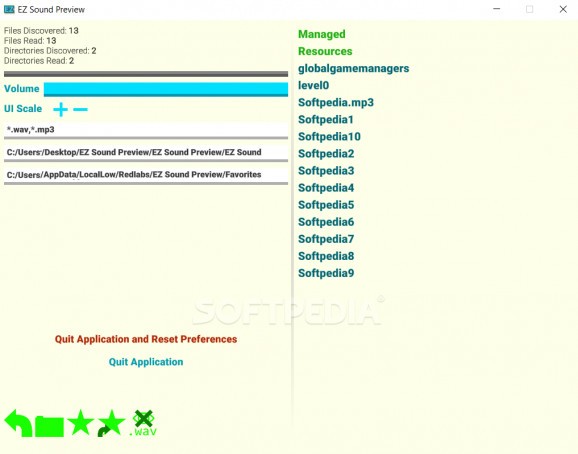Preview sounds in bulk without having to repeatedly open and close files, avoiding confusion, frustration and wasting time for no apparent reason #Preview Audio #Audio Previewer #Audio Bulk #Listen #PreviewAudio #Track
Depending on how often you have to deal with sampling various audio files, you probably realize how much time is wasted on opening and closing each file. What if you were to only to open and close an app once for all files? That certainly couldn't be possible, could it? Apparently it is, and it can be done with EZ Sound Preview. Whether or not it really is effective can only be determined with time.
The mechanism behind it is quite simple. You browse to your audio files location and launch the app. There really aren't many options as the program itself was thought out with only one particular goal in mind and frankly, that goal does not need many options for it to be achieved. Still, one can adjust the volume of the sound, as you would expect with an application used for sampling, and can also mark files as favorites, again important if you're sampling and trying to organize your content.
The EZ Sound Preview magic stops with the previewing part. Not much else could be done with the application. The interface is as basic as they come and the awful color choice makes it look like it's still under construction. While the minimalist approach makes sense, still, there should be no reason for making it as ugly as possible. Functionality-wise, the program performs well, and if you can get over its looks for the sake of the functionality it offers, you'll probably win in the end, but don't go showing this app to your friends because its looks might literally scare them.
EZ Sound Preview is a basic application aiming to ease the pain of repeatedly opening and closing files when previewing various audio tracks. It works as you'd expect, and in fact as advertised. The looks, however, are a different subject and need serious improvement before this program could actually become more popular.
EZ Sound Preview 2019.2.11.34202
add to watchlist add to download basket send us an update REPORT- runs on:
-
Windows 10 32/64 bit
Windows 8 32/64 bit
Windows 7 32/64 bit - file size:
- 19.9 MB
- filename:
- EZ Sound Preview.zip
- main category:
- Multimedia
- developer:
- visit homepage
ShareX
7-Zip
Bitdefender Antivirus Free
Zoom Client
calibre
IrfanView
4k Video Downloader
Windows Sandbox Launcher
Microsoft Teams
Context Menu Manager
- Windows Sandbox Launcher
- Microsoft Teams
- Context Menu Manager
- ShareX
- 7-Zip
- Bitdefender Antivirus Free
- Zoom Client
- calibre
- IrfanView
- 4k Video Downloader