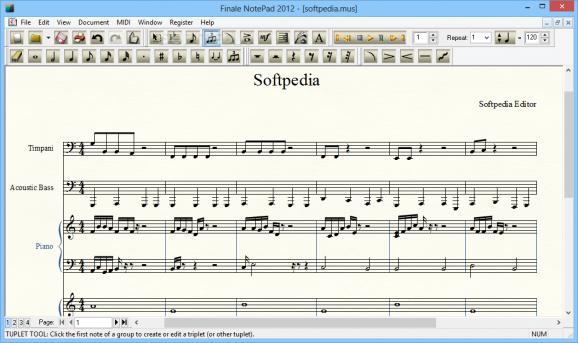Create and edit music sheet files choosing from a large variety of instruments, share your creation online or print it using this complex application. #Compose music #Music composer #Write music sheet #Compose #Composer #Music sheet
Creating music is not a job for anyone but with a bit of talent some people can achieve great results. Not the same can be done in the case of music scores, which require plenty of knowledge and imagination.
Finale NotePad is designed for the professional musician who seeks a simple and effective way to create music. It allows building up scores for multiple instruments and playing the result along the way.
The installation process should run quick and without a glitch. Launching the product for the first time initiates a configuration wizard for the musical document.
This consists in providing a title and the name of the composer, defining the page format (portrait or landscape) as well as adding the instruments that are going to be used for rendering the music piece.
The set up ends with the selection of a time signature, the key of the concert and the number of measures.
With all the necessary preparations complete, the user can proceed to composing the music and the options are quite impressive. Adding full notes, halves, quarters, eights, ninths or 32nds is just a matter of clicking in the right place. The functionality of the program also includes creating tuplets and adding rests.
Even if the key of the music is set at the beginning it can be changed during the creation process. The application provides all the tools required to make notation the way you want it provided there is enough talent to drive you.
Finale NotePad seems like an easy solution for composers to make the music sheets, test the results and save them in a fitting format. It is so easy to use that even a beginner can try to work with it.
What's new in Finale Notepad 2012.r1:
- ScoreManager. Administer more control over score instruments in one convenient, modeless window. The ScoreManager allows you to change instrument sounds and apply mixer settings like panning and volume.
- Auto-numbered Instruments. Instruments in instrumental sections (Flute 1, Flute 2, etc.) are now numbered automatically when creating new files.
Finale Notepad 2012.r1
add to watchlist add to download basket send us an update REPORT- runs on:
-
Windows 10 32/64 bit
Windows 8 32/64 bit
Windows 7 32/64 bit
Windows Vista 32/64 bit
Windows XP - file size:
- 97.8 MB
- filename:
- NotePad2012Win.exe
- main category:
- Multimedia
- developer:
- visit homepage
Bitdefender Antivirus Free
Microsoft Teams
ShareX
Zoom Client
Context Menu Manager
IrfanView
calibre
7-Zip
Windows Sandbox Launcher
4k Video Downloader
- 7-Zip
- Windows Sandbox Launcher
- 4k Video Downloader
- Bitdefender Antivirus Free
- Microsoft Teams
- ShareX
- Zoom Client
- Context Menu Manager
- IrfanView
- calibre