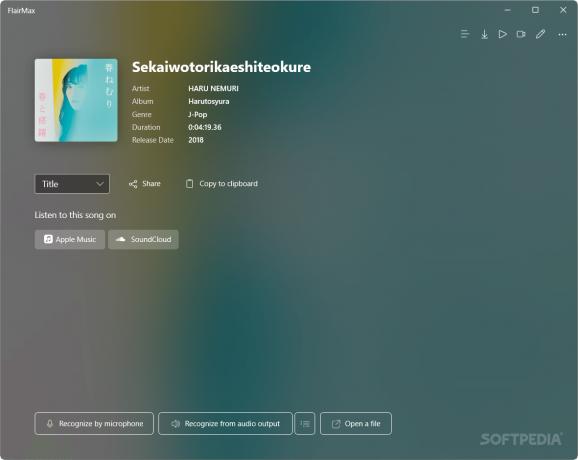Simple tool that is able to recognize playing music by microphone or speaker output, while also providing quick links to relevant streaming platforms, lyrics support, and more #Music Recognition #Recognize Music #Recognize Playing Music #Music #Song #Recognize
It’s an awful, awful feeling to hear a good song, but to have no readily available way to find out its name. Of course, some tunes are easier to find than others, but that still doesn’t guarantee you’ll find just the one you’re looking for.
Using Shazam to find out a song’s name is an established method most of us probably know of. FlairMax is a software solution that is able to recognize songs, either via microphone or audio output, as well as provide some nice-to-haves, such as quick links to the song’s page on relevant streaming platforms and a lyrics feature, among other things.
The program worked well to find out the names of the songs I put on, and save for a few hiccups, the performance was generally consistent. While recognizing through your device’s microphone heavily relies on its quality, the program uses Shazam core by default to recognize the title of your tunes, so that should alleviate some worries.
If Shazam isn’t performing up to your standards, you should know that you can change the core to ACRCloud, which may be better in some cases. It does depend on the music you’re trying to find the name of, however.
Once the song you’re looking for has been recognized, a few details about it will be presented to you. The name of the song, its artist, genre, duration, and release date will be displayed, but you also get access to a series of quick links to the relevant streaming platforms that have the respective song in their database.
By way of Musixmatch integration, a Lyrics feature is available for all to use. Some songs may even have translated lyrics, and there’s also a Synced Lyrics mode, which the program will use YouTube for. I found this to be rather unreliable.
You can also preview songs, and if you’re feeling up to it, even play the full track directly through the app. That worked pretty well during my testing.
My experience with FlairMax was positive, and as such, I wouldn’t hesitate to use it to find my songs. The recognitions were mostly spot on, and as the tool is free to use, it’s an easy recommendation.
What's new in FlairMax 1.1.6.0 Beta:
- New fresh Settings design
- Expandable History card items
FlairMax 1.1.6.0 Beta
add to watchlist add to download basket send us an update REPORT- PRICE: Free
- runs on:
-
Windows 11
Windows 10 32/64 bit - file size:
- 52.3 MB
- main category:
- Multimedia
- developer:
- visit homepage
Windows Sandbox Launcher
IrfanView
calibre
Bitdefender Antivirus Free
Context Menu Manager
ShareX
Microsoft Teams
7-Zip
Zoom Client
4k Video Downloader
- 7-Zip
- Zoom Client
- 4k Video Downloader
- Windows Sandbox Launcher
- IrfanView
- calibre
- Bitdefender Antivirus Free
- Context Menu Manager
- ShareX
- Microsoft Teams