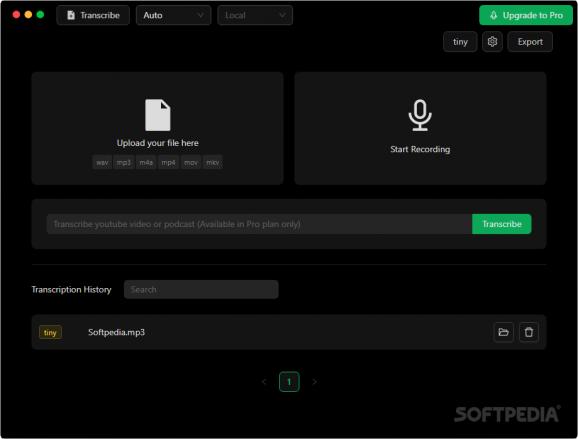An app with transcription capabilities that are enhanced by various AI models, able to transcribe and translate audio into a multitude of languages. #AI Audio Transcriber #Audio Transcriber #Transcribe Audio File #Transcriber #Transcription #AI
Transcribing audio is something that many of us likely prefer to do manually. Having the computer do it is oftentimes unreliable, and even so, you still have to go through the recording to check if everything’s been correctly retained. AI-powered tools have brought about a much-needed shakeup in this market, offering greater reliability and accuracy.
GoWhisper is a piece of software that is enhanced by various AI models, some of which are completely free to use, to provide you with transcriptions. Though the software does offer a Premium plan with more versatile features, the Free one is more than enough to get a feel for the program.
Whether you choose to start recording, or upload an audio file, the transcription process itself takes very little time. Your system’s performance may have a bearing on this, but I didn’t find the app to be too resource-hungry, all things considered.
The tiny AI model is chosen by default, but you also have the choice to switch to the basic one whenever you need. Provided you have a license, you additionally get access to the medium and large models, which I presume have bigger datasets to work with, resulting in more accurate transcriptions in the end.
The AI models featured in the program, including the Free ones, are also capable of translating your audio. Simply select the language you wish to translate into via the dropdown next to the Transcribe button, then look to revise anything the model may have missed.
It’s in fact normal to find transcription or translation errors, even with an AI model. As such, make sure to look through what it produces before doing anything serious with the resulting material. You also have some exporting options to bear in mind: you can save your transcriptions as .TXT, .CSV, .SRT, and .VTT files.
GoWhisper is a tool you can use to quickly transcribe audio files without much effort. Despite the transcriptions being generally accurate, I would still advise you to take some time and review them — just in case.
What's new in GoWhisper 1.0.12:
- Fixes:
- Year in footer
- transcription using API not working
GoWhisper 1.0.12
add to watchlist add to download basket send us an update REPORT- runs on:
-
Windows 11
Windows 10 64 bit - file size:
- 104 MB
- filename:
- GoWhisper-1.0.12-win-x64.exe
- main category:
- Multimedia
- developer:
- visit homepage
Zoom Client
Windows Sandbox Launcher
IrfanView
Bitdefender Antivirus Free
7-Zip
4k Video Downloader
ShareX
calibre
Microsoft Teams
Context Menu Manager
- calibre
- Microsoft Teams
- Context Menu Manager
- Zoom Client
- Windows Sandbox Launcher
- IrfanView
- Bitdefender Antivirus Free
- 7-Zip
- 4k Video Downloader
- ShareX