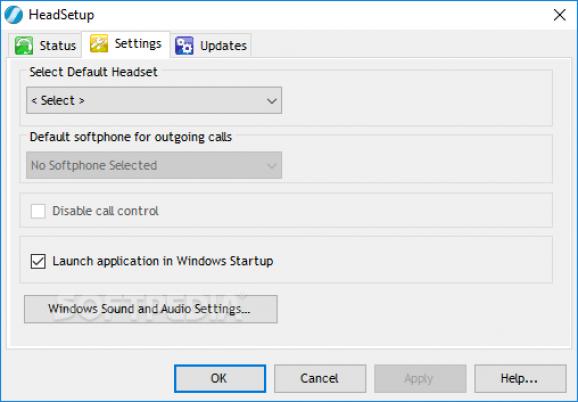Make sure that you benefit from the best user experience and the latest firmware for your Sennheiser headphones using this application. #HeadSetup firmware #Firmware update #Firmware updater #Firmware #HeadSetup #Update
While you do not expect headphones to represent a cybersecurity risk, nothing seems to be safe nowadays and Sennheiser is a company that underwent this recently. More precisely, the security flaw entails that the software opens up the users' computers to various threats by installing and managing encrypted certificates on your computer.
If you happen to own a pair of Sennheiser headsets, then it is highly advisable to upgrade the software associated, namely HeadSetup and HeadSetup Pro to their latest versions. For starters, the new versions of the software remove the vulnerable certificates and hence, eliminates the possibility to exploit them.
Based on Secorvo, the company that discovered the potential threat, the desktop software used to self-install a self-signed root certificate into your system and register it to the Trusted Root CA Certificate store. What is worse is that this certificate is supposed to be valid until January 13, 2027 and it just needed the input of the encrypted key that is the same with the one users employ with every installation.
Providing that someone would decrypt this key, then it is just a matter of hours before they can access your computer using the system's credentials via the man-in-the-middle method. This is why the German manufacturer recommends that you check that the users with previous versions remove the threat manually or via the provided script.
As far as the application itself goes, it is a user-intuitive client that works in the background and that can be accessed from the System Tray. The role of the program is to ensure that users get the latest firmware and thus, benefit from security fixes and new features. All in all, HeadSetup does not only provide a quick update of the firmware but also can enhance the experience and productivity without too much hassle.
HeadSetup 3.3.12030
add to watchlist add to download basket send us an update REPORT- PRICE: Free
- runs on:
-
Windows 11
Windows 10 32/64 bit
Windows 8 32/64 bit
Windows 7 32/64 bit - file size:
- 60.1 MB
- filename:
- HeadSetupPro_3.3.12030.exe
- main category:
- Multimedia
- developer:
- visit homepage
7-Zip
Bitdefender Antivirus Free
Windows Sandbox Launcher
calibre
4k Video Downloader
IrfanView
Zoom Client
Microsoft Teams
ShareX
Context Menu Manager
- Microsoft Teams
- ShareX
- Context Menu Manager
- 7-Zip
- Bitdefender Antivirus Free
- Windows Sandbox Launcher
- calibre
- 4k Video Downloader
- IrfanView
- Zoom Client