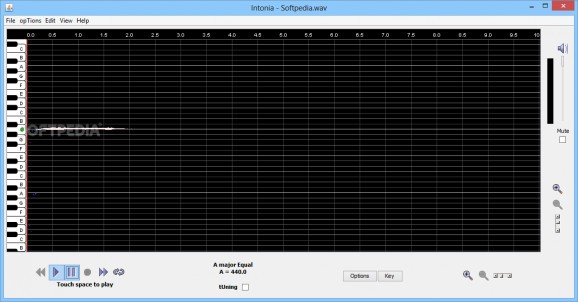Handy and easy to use intonation tool and pitch recorder that enables you to view representations of the amplitude and spectrum of the signal. #Intonation tool #Pitch recorder #Instrument tuner #Intonation #Pitch #Recorder
Playing a string instrument requires not only skill but also ear training to identify the correct intonation. Intonia is designed to give a helping hand to musicians in this regard, combining a pitch recorder with an instrument tuner to help them practice and improve.
Intonia bundles a tape recorder that enables users to capture sound and then hear themselves play. The recorder features handy and accessible controls, with integrated playback.
Most of its interface is taken by the graphical representation of the pitch, the amplitude and the sound spectrum, which enables its users to correctly assess their performance, calculate deviations and make the necessary corrections. Users can select the parameter to visualize from the View menu, while the deviation to the pitch is automatically calculated by the application.
The recorder can memorize instrument playback and automatically generate the pitch, displaying its evolution on a graph that continuously scrolls as the recording goes on. Playing in tune results in a white trace on the graph. If the playback is sharp the trace is red, while in case of flat playback, a blue line is displayed. Of course, this depends on the selected scale and temperament.
Intonia comes with three different temperaments one can choose from, namely Equal, Just, or Pythagorean. The Equal temperament can be used for fixed-pitch instruments, such as pianos. The Just temperament is suitable for harmonic blending between two string instruments, while the latter option is fit for tuning perfect fifths.
Intonia's goal is to help musicians acknowledge their mistakes and improve their playback. It allows them to see the notes that are out of tune and get instant feedback on their performance.
For the user's convenience, a collection of presets for specific instruments is available, which comprises configurations for different instruments, from violin to cellos.
Intonia 1.5.1
add to watchlist add to download basket send us an update REPORT- runs on:
- Windows 10 32/64 bit
- file size:
- 45.5 MB
- filename:
- InstallIntonia1.5.1.exe
- main category:
- Multimedia
- developer:
- visit homepage
4k Video Downloader
ShareX
IrfanView
calibre
Zoom Client
Windows Sandbox Launcher
Microsoft Teams
7-Zip
Bitdefender Antivirus Free
Context Menu Manager
- 7-Zip
- Bitdefender Antivirus Free
- Context Menu Manager
- 4k Video Downloader
- ShareX
- IrfanView
- calibre
- Zoom Client
- Windows Sandbox Launcher
- Microsoft Teams