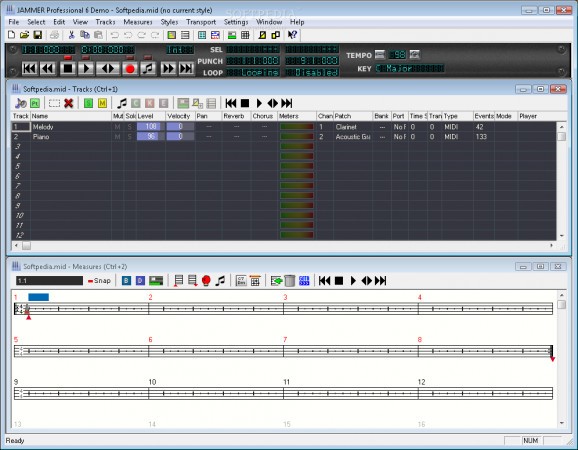A powerful audio workstation to which you can connect your MIDI devices or import files on 256 different tracks, each with a set of thorough editing and processing tools #Create musical accompaniment #Music creator #Compose music #Music #Create #Creator
Nearly any machine or device that can be connected to a computer is greatly enhanced if the proper applications are used, depending on your intentions. When it comes to music, hooking up instruments to your computer gives you the possibility to better record sound and process it, with application like JAMMER Professional being a suitable example of audio editing capabilities.
At a first look, you might say that the application does not necessarily shine when it comes to visuals, but keeps all of its features stored in an intuitive and simplistic interface, with support for multiple windows either to work on more projects or have more effect racks and editors at hand.
Before getting into greater detail, you might want to set up your MIDI input and output sources. If you have a device connected to your computer, it greatly comes in handy for creating your own sounds and effects. On the other hand, the application can be used with your collection of MIDI files in combination with various editing options and effects.
Based on multiple tracks, you can add dozens of samples and sounds to trigger just at the right moment. What's more, the clever display also provides info regarding amount of velocity, pan, reverb, chorus and a lot more, with the possibility to edit corresponding values on the spot.
A neat feature is that in nearly every editing window that pops up, playback controls are at your fingertips so you can get a preview of every minor change you make. Thorough editing is available for each track, with the possibility to take advantage of a piano roll.
Needless to say that there are a lot more tools to work with and it takes some time to go through and learn all of them. Amongst others, a style editor lets you convert existing ones, or add new entries with options to set time signature, tempo and other details. You can also import other styles and adjust a set of operations dedicated to each, such as progression composer.
To sum it up, we can safely state that, although a little rough around the edges, JAMMER Professional manages to make a proper impression in terms of functionality. Use it along with a MIDI device and efficiency is increased, as well as by the amount of styles and layers that can be analyzed thoroughly and adjusted with different effects.
JAMMER Professional 6.0.5.1
add to watchlist add to download basket send us an update REPORT- runs on:
-
Windows Vista
Windows XP
Windows 2K - file size:
- 12.2 MB
- filename:
- jammer_pro_6_demo_setup.zip
- main category:
- Multimedia
- developer:
- visit homepage
Windows Sandbox Launcher
Zoom Client
Microsoft Teams
4k Video Downloader
7-Zip
ShareX
Context Menu Manager
calibre
Bitdefender Antivirus Free
IrfanView
- calibre
- Bitdefender Antivirus Free
- IrfanView
- Windows Sandbox Launcher
- Zoom Client
- Microsoft Teams
- 4k Video Downloader
- 7-Zip
- ShareX
- Context Menu Manager