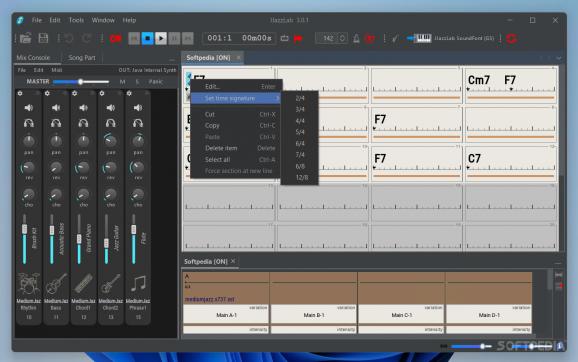A Midi-based application which automatically generates backing tracks (a musical accompaniment) for any song; it’s also a great tool for teachers. #Chord anticipation #Rhythmic accent #Backing Track #MIDI #Chord #Melody
Music is an important part of a lot of people's lives, so it makes sense to have numerous software solutions dedicated to various audio tasks. JJazzLab is one of the utilities created for those who need to create backing tracks for their songs.
If you are a novice, it is recommended to explore the sample songs, in order to fully understand and appreciate the functions of the application. You should take the time to follow all the instructions related to installing and configuring the app when you first launch it (you might be required to download additional libraries).
Once the main window is up and running, you can select one of the available songs and analyze it, get familiarized with the track's parameters and start adjusting them little by little.
The main purpose of JJazzLab is to help you generate backing tracks for your solos and improve your skills while also having fun improvising. You can use this app to build up the song's feel with rhythmic accents and chord anticipations, just like you would do if you were playing with a real-life band.
When you want to transpose a song, you only need to mark all the needed chord symbols (either all of them, or only a few), then right-click and initiate the transposing.
Alternatively, you can practice your instrument by selecting only a few chord symbols to start with, then choose the rhythm and begin exercising. When you are ready to move on to more advanced settings, you can move sections around the song structure or add intensity variations.
JJazzLab can help you come up with musical accompaniments for a wide range of styles, such as pop, funk, jazz, disco, rock, country, samba, soul, folk, dance, hip hop, waltz, salsa and many others.
What's new in JJazzLab 4.0.2:
- Add a light theme in addition the default dark theme #402
- Make Linux packages depend on FluidSynth 2.2.0 rather than libfluidsynth #401
- Add possibility to export Midi file by dragging from the track overview component #398
- Add possibility to Export to audio each song track in separate files #397
JJazzLab 4.0.2
add to watchlist add to download basket send us an update REPORT- runs on:
-
Windows 11
Windows 10 64 bit - file size:
- 286 MB
- filename:
- JJazzLab-4.0.2-win-x64-setup.exe
- main category:
- Multimedia
- developer:
- visit homepage
calibre
Microsoft Teams
Bitdefender Antivirus Free
ShareX
Windows Sandbox Launcher
IrfanView
4k Video Downloader
Context Menu Manager
Zoom Client
7-Zip
- Context Menu Manager
- Zoom Client
- 7-Zip
- calibre
- Microsoft Teams
- Bitdefender Antivirus Free
- ShareX
- Windows Sandbox Launcher
- IrfanView
- 4k Video Downloader