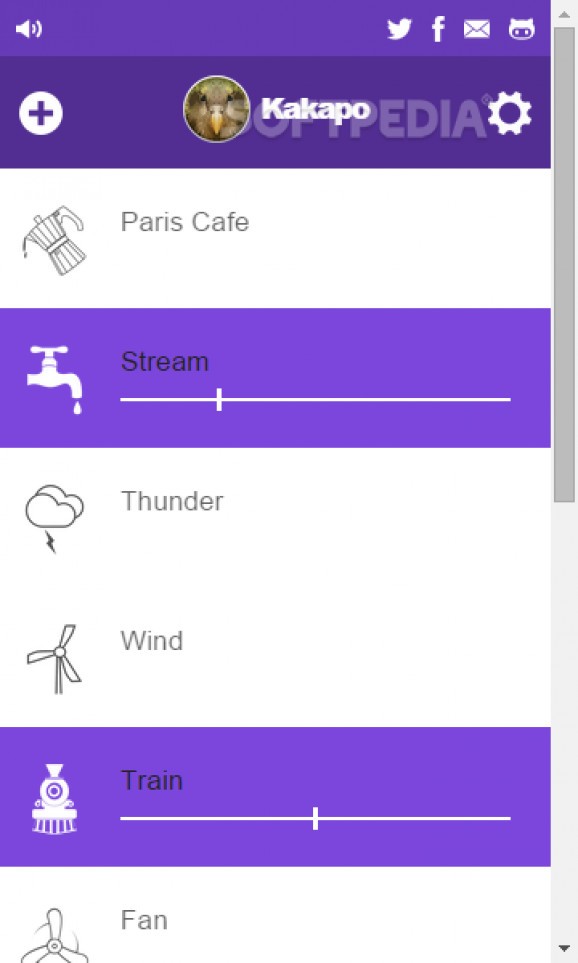Immerse yourself in a relaxing ambient soundscape created with the help of multiple audio effects by relying on this stylish little app. #Ambient Sound #Sound Mixer #Mix Songs #Ambient #Mixer #Player
When working on your computer, especially in noisy environments, probably the best way to focus on the job at hand is with the help of a pair of headsets and by playing some music.
But, if you find music to be a bit too distracting and you want something that sounds more “mundane”, then Kakapo might just be what you are looking for. Simply put, Kakapo is a stylish and customizable audio mixer for your desktop that offers you a small collection of built-in relaxing sound effects that can be mixed as you please.
Before anything else, you should know that once installed on your computer, Kakapo makes its presence noticed with the addition of a useful taskbar icon. Clicking on the icon brings up Kakapo's main window and clicking once more minimizes the app.
The app's interface is very user-friendly and the main window is quite compact, so it does not take much space on your desktop. The overall look is modern and it can be drastically customized to your liking thanks to a bundle of color themes.
It comes with an honorable amount of self-explanatory sound effects such as Paris Cafe, Stream, Thunder, Wind, Train, Fan, Rain, Chimes, Waves, Cat Purring, Leaves and Paris Street Corner. This said, you can change their order in the list, their names and keytags.
Playing and mixing sounds is as easy as you can imagine. Simply click on a sound effect and it starts playing, while clicking it once more turns the playback off. You can also create custom soundscapes by mixing multiple sounds at different volumes.
Probably the best thing about Kakapo is the fact that it does limit you to its built-in sound effects, but it offers the option to add your own sound effects from media sharing websites like YouTube and Soundcloud or, even faster, directly from your computer.
To conclude, Kakapo is an attractive little application that appeals to users who need to block out annoying noises in their workspace to increase their productivity or simply need to relax or meditate using the calming sound effects.
Sure, as with all things, there is always room for improvement and, for example, support for mixer presets would be a very nice addition. This would enable you to instantly switch between personalized playlists, one for work and maybe one for home.
Kakapo 1.3.0
add to watchlist add to download basket send us an update REPORT- runs on:
- Windows 10 32/64 bit
- file size:
- 46.3 MB
- filename:
- KakapoSetup-1.3.0-Win.exe
- main category:
- Multimedia
- developer:
- visit homepage
calibre
Microsoft Teams
ShareX
Zoom Client
4k Video Downloader
Bitdefender Antivirus Free
Windows Sandbox Launcher
7-Zip
IrfanView
Context Menu Manager
- 7-Zip
- IrfanView
- Context Menu Manager
- calibre
- Microsoft Teams
- ShareX
- Zoom Client
- 4k Video Downloader
- Bitdefender Antivirus Free
- Windows Sandbox Launcher