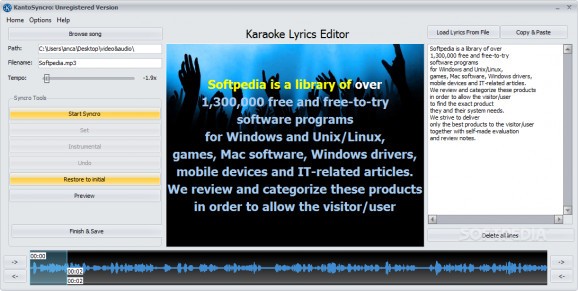Get ready for a fun karaoke session using this handy tool that helps you synchronize your favorite songs with their corresponding lyrics. #Karaoke editor #Sync lyrics #Karaoke maker #Karaoke #Sync #Synchronize
If you want to have fun and start a karaoke session with your friends, but you know your taste in music is quite exclusive, you may need to prepare some material yourself.
While finding your favorite tracks and lyrics is obviously a piece of cake, synchronizing them may seem more tedious and time-consuming. Nevertheless, there are software utilities helping you with this chore, and KantoSynchro is one of them.
First things first, you need to know that, following a hassle-free installation, the application prompts you with a GUI that is quite pleasing to the eye and that you can customize by selecting one of the available skins.
In order to start synchronizing your song with the corresponding lyrics, you have to browse for the said track by clicking the dedicated button in the top-left corner. As for the lyrics to your song, you can either copy and paste them into the empty field on the right or load them from a text file.
Note that, in order to enjoy a clutter-free result, lines should not exceed a maximum of 5 words; otherwise, it would be rather difficult to read them.
Now that you have prepared the ground, you can initiate the synchronization process by hitting the “Synchro” button, which starts playing your audio file at a tempo of your choice, during which time you need to click “Set” each time you hear a word. This automatically turns your lyrics another color in order to signal the fact that the text and sound are harmonized.
Other than that, there is an “Instrumental” button letting you announce to the singer that they can rest their voice for a couple of seconds. As far as visual enhancements are concerned, it’s worth noting that you can select a background for your lyrics either from the app’s own collection or your personal library. Besides, the lyrics’ font and color can be adjusted to your liking.
Needless to say, you can preview your output file in order to ensure that it is not flawed by any inconsistencies before saving it tot your PC, not to mention that you may also indicate the video quality. MP3, MP4, and AVI are your alternatives as far as the output file format is concerned.
On an ending note, KantoSyncho is an approachable piece of software helping you get ready for your karaoke sessions. Its GUI packs a reliable but undemanding set of tools, so synchronizing your songs with their corresponding lyrics should be a breeze.
KantoSynchro 3.6
add to watchlist add to download basket send us an update REPORT- runs on:
-
Windows 11
Windows 10 32/64 bit - file size:
- 26.9 MB
- filename:
- KantoSyncro.exe
- main category:
- Multimedia
- developer:
- visit homepage
calibre
Windows Sandbox Launcher
Context Menu Manager
IrfanView
4k Video Downloader
Microsoft Teams
ShareX
Bitdefender Antivirus Free
Zoom Client
7-Zip
- Bitdefender Antivirus Free
- Zoom Client
- 7-Zip
- calibre
- Windows Sandbox Launcher
- Context Menu Manager
- IrfanView
- 4k Video Downloader
- Microsoft Teams
- ShareX