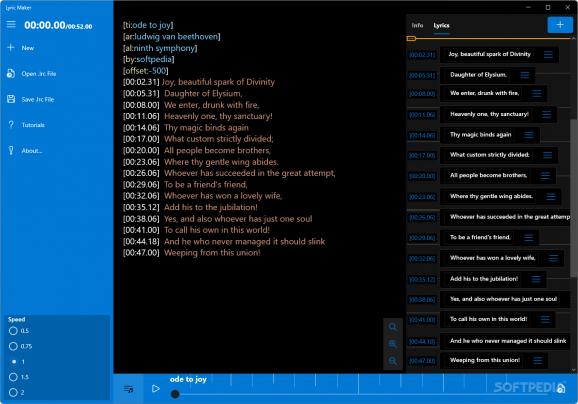Create, view and edit the lyrics files of your favorite songs with precision using this free, open-source and straightforward utility. #Lyrics editor #Karaoke utility #Verse customizer #Lyrics #Editor #Karaoke
In many ways, lyrics added to an instrumental song can help augment its original message and act as a script meant to evoke the artist’s feelings. In other circumstances, they can have an effect similar to subtitles added to a movie, placed for accessibility reasons to aid those with lower visual acuity.
Regardless of the intent, programs such as Lyric Maker can be of great use thanks to the easily navigable interface and helpful customization features meant to enhance your music listening experience.
The program seems to follow certain cues from Microsoft’s Fluent design language, implementing a clean interface that places all functions in a single coherent window, instead of hiding various features behind cumbersome menus.
In order to easily differentiate between files, lyrics are saved in the proprietary LRC format and their basic info can be edited at any point in time, to make it easier when assigning them to a song’s particular title, artist, album or editor.
Lyrical entries can be manually inserted or pasted throughout a vertical timeline in dedicated text boxes, whose size automatically adjusts according to their contents’ length. Mistakes can be made in the process, which is why the program allows you to reorder and place verses at precise locations.
One can pick the coordinates via a special input box where the mouse wheel acts as a selector for the exact minute, second and millisecond for a higher degree of accuracy. Thanks to its built-in speed selection menu, users can adjust the playback rate to test out whether the synchronicity between the lyrics and the song fits the respective tempo.
Clicking on any draggable lyric-containing widget brings up a quick context menu for deleting unnecessary lines or duplicating verses to make it easier when adding choruses. Karaoke fans will find it easy to sing along the lyrics of a song straight through the app’s live progress bar previewer that displays upcoming verses and their length in variously sized vertical lines.
With all these advantages in mind, there are some areas that need to be worked on. Depending on the size of a particular verse, its lyric box’s drag button can end up out of reach, and users have to manually delete some words to make it appear again.
When dealing with a long list of lyrics, dragging verses and scrolling down at the same time does not accurately reorder them every time. Finally, while the About section will always be a welcome addition meant to inform users of the current version and latest features, in this program’s implementation, the cancel button does not seem to work, leaving users to restart the interface in order to continue using its functions.
If you want to manually add lyrics to your personal music collection, or you want an accessible way of organizing a karaoke night, with some more polish in possible future updates, Lyric Maker can be of great use, given its intuitive interface and elegant design that helps you add and reorder lyrics to match the voice tracks of your favorite songs.
Lyric Maker 1.2.1
add to watchlist add to download basket send us an update REPORT- PRICE: Free
- runs on:
-
Windows 11
Windows 10 32/64 bit - file size:
- 25.3 MB
- main category:
- Multimedia
- developer:
- visit homepage
Microsoft Teams
7-Zip
Context Menu Manager
Bitdefender Antivirus Free
IrfanView
4k Video Downloader
Windows Sandbox Launcher
calibre
ShareX
Zoom Client
- calibre
- ShareX
- Zoom Client
- Microsoft Teams
- 7-Zip
- Context Menu Manager
- Bitdefender Antivirus Free
- IrfanView
- 4k Video Downloader
- Windows Sandbox Launcher