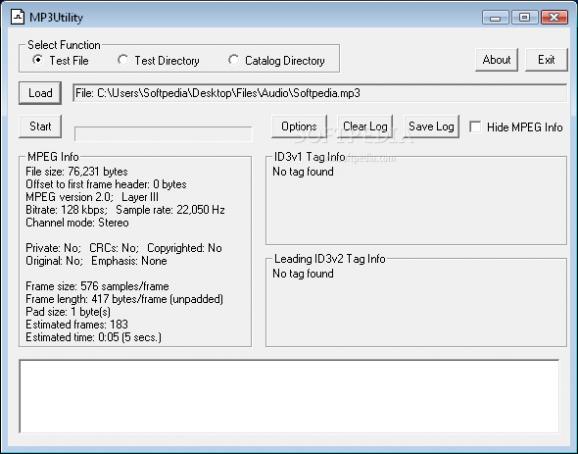A utility that will help you to test and catalog a collection of mp3 files.. #Test mp3 #Mp3 collection #Mp3 catalog #Test #Mp3 #Catalog
MP3Utility is a lightweight and portable application that enables you to test the integrity of your audio tracks with the MP3 format, as well as to catalog directories. Its features can be figured out even by users with less experience in software tools.
Since installation is not a prerequisite, you can simply drop the program files anywhere on the hard drive and run the executable file directly.
The other option is to store MP3Utility on a USB flash drive or similar storage unit, so you can run it on any computer.
What's worth mentioning is that the Windows Registry section does not receive entry updates, and files do not remain on the hard drive after program removal.
The tool's UI is based on a simple dialog with a well-defined layout. Although MP3Utility does not strive in the visual department, it is simple to figure out.
Loading a file or folder with MP3s into the workspace is done via the file browser or folder view, since the "drag and drop" method is not supported. You can check out the MPEG, ID3v1 tag and leading ID3v2 tag information of a song. Cataloging a directory is seamlessly done, with the simple click of a button.
A few customization settings are available through the Options screen. For instance, you can catalog subdirectories recursively, clear the log details before each run, make the app automatically move files with errors or warnings to a custom location, as well as specify the number of bytes to search for the initial synchronization operation.
The application is very low-demanding when it comes to the CPU and system memory, so it does not interfere with the runtime of active processes. It is very responsive to commands, immediately displays results and works well, without making Windows hang, crash or pop up error dialogs. On the downside, MP3Utility has not been updated for a very long time.
What's new in MP3Utility 1.80 Beta:
- Fixed the "Sync error reading frame header 2 expected at byte xxx" error. This problem was due to some tagging program or encoder (not sure which) adding non-standard frames between the ID3v2 tag and the start of the audio data. Does anyone know what program is doing this?
- Double-clicking in the Output Log will now launch the selected file in your default external player. You can click on any line in the Output Log associated with the file you want to play.
- Right-clicking in the Output Log will copy the full pathname of the associated mp3 file to the clipboard.
- VBR files will display a bitrate summary (subtotals for each bitrate). This can be disabled in the Options dialog.
MP3Utility 1.80 Beta / 1.72 Build 1
add to watchlist add to download basket send us an update REPORT- runs on:
- Windows All
- file size:
- 136 KB
- filename:
- MP3Utility180_beta.zip
- main category:
- Multimedia
- developer:
7-Zip
ShareX
Bitdefender Antivirus Free
4k Video Downloader
Windows Sandbox Launcher
Microsoft Teams
Zoom Client
Context Menu Manager
IrfanView
calibre
- Context Menu Manager
- IrfanView
- calibre
- 7-Zip
- ShareX
- Bitdefender Antivirus Free
- 4k Video Downloader
- Windows Sandbox Launcher
- Microsoft Teams
- Zoom Client