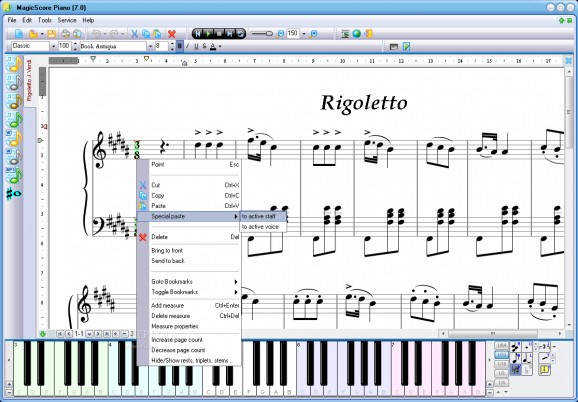An application that provides users with the possibility to easily compose music, type lyrics and print scores with a virtual piano keyboard. #Virtual Piano #Piano Keyboard #Music Notation #Piano #Notation #Keyboard
Just like text, music can be read and written, being the basic way to compose it. A good musician does not only imply mastering a specific instrument, but also having a solid knowledge of notes, breaks, scores and measures. This is where MagicScore Piano comes in handy, putting a powerful environment at your disposal so yo can write music in a fun and easy way.
In terms of visuals, the application is pretty polished and poses little accommodation problems. Most of the space is taken up by a page where a score is used to display notes as you add them. An interactive keyboard is at your disposal, which you can play using either your mouse or corresponding hotkeys.
You need to spend some time learning how to write notes, because it can be a little difficult to master. There are a few sample scores in this regard to see what can be achieved, as well as a decent documentation to get you out of sticky situations.
The application isn't designed to teach you music, but you most likely learn a thing or two from experimenting with given tools. Using the provided virtual piano is the way to add notes, but you also need to pay a great deal of attention to the toolbox attached to it, because several automated tools might mess up your score and you also find note combinations, breaks and semitones.
What's more, you can use hotkeys for an enhanced experience. However, these cannot be changed, and the odd implementation and positioning makes it incredibly difficult to get a good grip. This is because notes are rather spread across your keyboard, while toolbox items are activated in the same manner. The piano is split into groups, with notes being triggered by the same buttons.
Playback quality is decent, with a small window that pops up so you can adjust tempo, key signature or output device. You can also hook up a MIDI device as input, which is a major advantage over default methods of writing music. When you're done, you can save to several image formats, directly print on a sheet of paper, or send to your friends via mail.
MagicScore Piano is a practical application, even if it may seem a little confusing at first. The interface is intuitive enough, with clearly visible controls and fun input method through your keyboard. However, it can take some time to master all functions, with a simple button pressed by mistake ruining your whole score. It can be used by beginners and experts alike, with decent export options so you can create a well-organized score sheet for your songs.
MagicScore Piano 7.230
add to watchlist add to download basket send us an update REPORT- runs on:
-
Windows 7 32/64 bit
Windows Vista 32/64 bit
Windows XP - file size:
- 4.3 MB
- filename:
- magicscorepiano7.zip
- main category:
- Multimedia
- developer:
- visit homepage
Zoom Client
IrfanView
4k Video Downloader
Windows Sandbox Launcher
calibre
Bitdefender Antivirus Free
Microsoft Teams
Context Menu Manager
7-Zip
ShareX
- Context Menu Manager
- 7-Zip
- ShareX
- Zoom Client
- IrfanView
- 4k Video Downloader
- Windows Sandbox Launcher
- calibre
- Bitdefender Antivirus Free
- Microsoft Teams