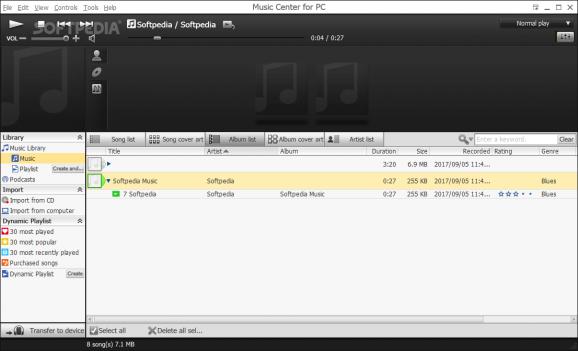Play, manage, organize, and transfer songs to your WALKMAN devices with the help of this efficient and user-friendly piece of software. #Organize Music #Transfer Music #Walkman Utility #Sony #WALKMAN #Organizer
Sony Music Center for PC is a thoroughly-designed Sony application that allows you to play high-resolution audio content, manage and organize songs within an intuitive environment, play them using network-compatible Sony devices, as well as transfer content to your WALKMAN players.
You can view a comprehensive list with all the supported devices here and other useful information and how to transfer music content here.
For those of you accustomed to Sony's WALKMAN products, this app may seem a bit familiar. That's because there's another Sony application for the PC that has a fairly similar spec sheet, and it goes by the name of Media Go.
Even if they may seem very much alike at first glance, you should know that Music Center for PC is geared more towards audio without offering much in terms of video and photo management features. Another noteworthy difference between them is the broader support for new audio formats, something that Music Center for PC does better.
Having said that, you should be able to get the application up and running in practically no time, thanks to its intuitive, wizard-based installer. Upon launching the app, you are greeted by a well-organized main window with a classic menu bar on the upper part, a comprehensive music player with equalizer and the typical library/song list panel at the bottom.
As we're sure you'll discover, the app allows you to organize music content quite thoroughly and even import music content from any WALKMAN device. You are also provided with the possibility of transferring playlists, as well as lyrics files to and from your PC, just to give you a basic idea about the app's capabilities.
Music Center for PC might seem to fall a bit short when compared to its sibling, Media Go, but the truth is that this app may prove a lot more useful for users who are mainly interested in moving audio content to and from their WALKMAN devices.
To make things even better, it's easy to install, it's very user-friendly, it supports a broad range of new-age audio formats, and it also benefits from a relatively impressive documentation section, as specified at the beginning of our review.
Sony Music Center 2.4.0
add to watchlist add to download basket send us an update REPORT- PRICE: Free
- runs on:
-
Windows 10 32/64 bit
Windows 8 32/64 bit
Windows 7 32/64 bit - file size:
- 122 MB
- filename:
- musiccenter_setup_2.4.0.exe
- main category:
- Multimedia
- developer:
Bitdefender Antivirus Free
IrfanView
Context Menu Manager
calibre
Zoom Client
Windows Sandbox Launcher
7-Zip
ShareX
Microsoft Teams
4k Video Downloader
- ShareX
- Microsoft Teams
- 4k Video Downloader
- Bitdefender Antivirus Free
- IrfanView
- Context Menu Manager
- calibre
- Zoom Client
- Windows Sandbox Launcher
- 7-Zip