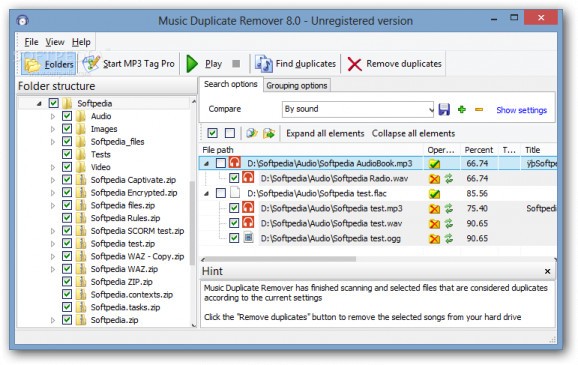Remove duplicates from music collections, identify songs by sound or tags, configure the search operation in detail, intelligently group cloned files, and customize colors and fonts #Music duplicate #Remove duplicate #Duplicate detector #Duplicate #Dupe #Cleaner
Music Duplicate Remover is a comprehensive software utility designed to find and remove duplicate audio tracks from your computer or removable storage media, in order to free up space and make room for new songs.
It features some advanced options, such as multiple comparison and grouping modes. Supported file types include FLAC, APE, MP3, WAV, WMA, OGG and MP3.
After a speedy setup operation that shouldn't give you any trouble, you are welcomed by a user-friendly interface made from a large window with a clear-cut structure, where you can use an Explorer-based folder structure to include any drives and directories in the scan scope.
Music Duplicate Remover is able to detect duplicate audio tracks by comparing their ID3 tags, sounds, or both. There are several customizable options in this regard. For example, you can handpick the ID3 tag fields to compare between track number, title, artist, title and artist, album, genre, file name or size, date of creation or last modification, bit rate, frequency, and duration.
When it comes to sound comparison, you can define the threshold level and maximum difference between two tracks (in seconds). It's also possible to enable or disable case sensitive mode, ignore fields with empty values, set the minimum similarity percent for duplicates, and narrow down search results by picking the file types to look for while excluding the rest.
As far as grouping options are concerned, the tool lets you create a list with folders where duplicates must be preserved and another list where they must be removed. Moreover, you can indicate the file extension and bit rate priority.
Scan jobs can be paused to temporarily allocate system resources to other running apps, as well as sent to the background to make Music Duplicate Remover less intrusive. On scan completion you can check out the total scan time, number of detected duplicates, and total size of found duplicates.
All clones are automatically grouped together and the utility makes a smart selection automatically, which means that it selects only the dupes for deletion while sparing the original files.
Apart from the fact that you can examine the percent of similarity relative to the original file, along with ID3 information and audio stream properties, it's also possible to swap any file with the original one in each group, or label all files from a folder as duplicates.
Buttons for selecting and deselecting all files are available. These can be either sent to the Recycle Bin, loaded in a built-in audio player, as well as moved or copied to any location you choose. Alternatively, you can save the list of results to file and open it later to resume the session.
Music Duplicate Remover gives you the possibility to customize font and background colors to easily tell apart files suggested as duplicates from those suggested as non-duplicates, along with folders with duplicates from directories with non-duplicates.
You can minimize the app to the systray, taskbar or both, hide the intermediate results when parsing tags, use an external audio player instead of the integrated one, as well as remove files from the computer instead of sending them to the Recycle Bin.
We haven't come across any stability issues in our tests, thanks to the fact that the software application didn't hang, crash or prompt error messages. It carried out scan jobs swiftly, showed accurate results concerning the level of similarity between files, and had minimal impact on computer performance, using low CPU and RAM.
To wrap it up, Music Duplicate Remover implements practical, advanced and intuitive options for helping you track down and remove audio duplicates. Too bad that it hasn't been recently updated.
Music Duplicate Remover 10.0 Build 55
add to watchlist add to download basket send us an update REPORT- runs on:
-
Windows 10 32/64 bit
Windows 8 32/64 bit
Windows 7 32/64 bit
Windows Vista 32/64 bit
Windows XP
Windows 2K - file size:
- 2.8 MB
- filename:
- music-duplicate.exe
- main category:
- Multimedia
- developer:
- visit homepage
7-Zip
Context Menu Manager
ShareX
Microsoft Teams
calibre
Bitdefender Antivirus Free
IrfanView
4k Video Downloader
Zoom Client
Windows Sandbox Launcher
- 4k Video Downloader
- Zoom Client
- Windows Sandbox Launcher
- 7-Zip
- Context Menu Manager
- ShareX
- Microsoft Teams
- calibre
- Bitdefender Antivirus Free
- IrfanView