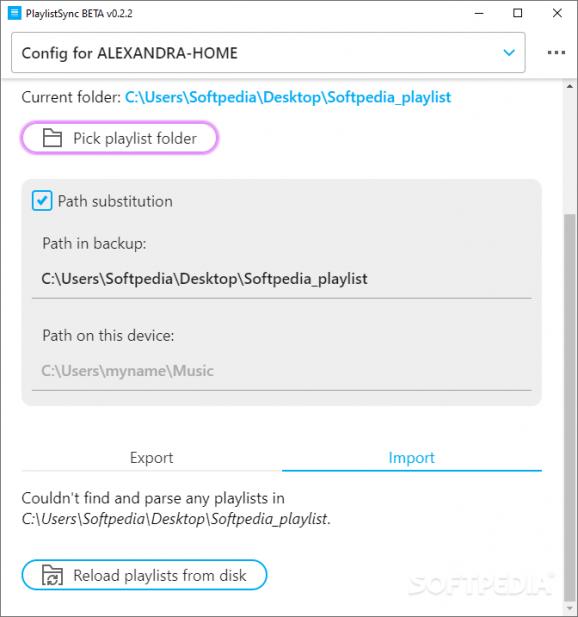Try a versatile tool meant to help manage your music playlists, that also offers cross-device accessibility, synchronizations, and backups. #Export Playlist #Syncronize Playlist #Backup Playlist #Export #Import #Playlist
PlaylistSync is a multi-platform service that allows managing your playlists a lot easier and with considerably less effort than you normally would have to put into this.
PlaylistSync is a program that runs on multiple desktop operating systems, and on Android smartphones as well. As a consequence, you can install it on your personal computer and phone, for cross-device connectivity; if you have multiple machines, you can integrate this tool with all your systems and create comprehensive music playlists, back them up, and get your tracks synchronized.
On desktops, the service is available for Windows, macOS, Ubuntu/Debian, or Fedora. On mobile, the tool is available for Android only. A great plus is that you can synchronize music, save albums, and add new tracks to existing playlists from your Apple desktop, and later make these changes available on your Android phone.
PlaylistSync allows backing up playlists on the tool's corresponding servers. However, these backups are available for 30 days only. All backups are preserved in their original form, meaning the names and order of your music files are kept. If, by any chance, you create an empty playlist, the system will automatically detect the lack of contents and will ignore that empty-list entry from your account. That playlist won't be uploaded to the server.
A super important aspect of PlaylistSync's file management system is the fact that it offers version history managing options. If you end up deleting an important playlist, even if marked as 'Remove' in the system, the last version of that playlist (the format containing the last made modification) can still be restored.
Regarding exports, the desktop app supports the following formats: M3U, M3U8, and PLAYLISTSYNC (the tool's specific encoding format when creating playlists). For importing content, the program allows uploading M3U, M3U8, PLS, ASX, and PLAYLISTSYNC files.
To summarize, PlaylistSync seems to be an advantageous option for users who want to keep their songs and albums neatly structured (in the chosen order for playback), all their playlists organized, and the data safe and backed up in the cloud.
PlaylistSync 0.2.2 Beta
add to watchlist add to download basket send us an update REPORT- runs on:
-
Windows 10 32/64 bit
Windows 8 32/64 bit
Windows 7 32/64 bit - file size:
- 61.6 MB
- filename:
- PlaylistSync-0.2.2.Setup.exe
- main category:
- Multimedia
- developer:
- visit homepage
Windows Sandbox Launcher
Bitdefender Antivirus Free
ShareX
7-Zip
Zoom Client
Microsoft Teams
calibre
IrfanView
Context Menu Manager
4k Video Downloader
- IrfanView
- Context Menu Manager
- 4k Video Downloader
- Windows Sandbox Launcher
- Bitdefender Antivirus Free
- ShareX
- 7-Zip
- Zoom Client
- Microsoft Teams
- calibre