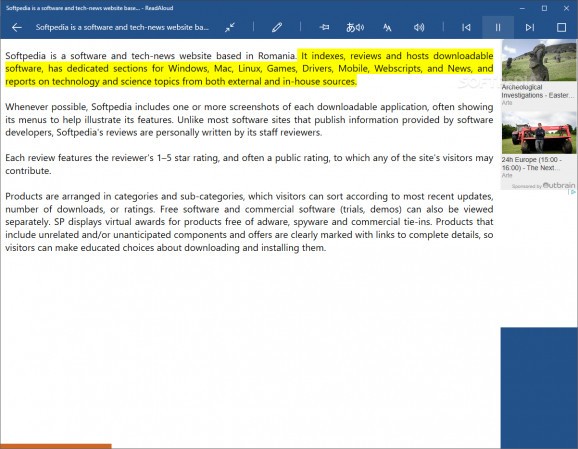A text-to-speech application that can read documents or web pages, save your progress and customize the way the text is displayed #Text to Speech #Read Document #Read Webpage #Text-to-speech #Reader #Document
Text-to-speech applications are great for many reasons. Probably the most obvious one is that it gives people with vision impairment the possibility to assimilate written content with greater ease. They also allow people with busy lives to study, relax or just stay up to date with the news while they engage in other activities.
It’s hard not to take notice of the many advantages of text-to-speech apps and how this technology can actually help information circulate. That begin said, today we’re going to take a look at an application called ReadAloud.
This is an application that can read web pages, documents (including MS Word, PDF and EPUB) and even content that you may write directly in the interface. As they are being read, text paragraphs will be highlighted with the color of your choice.
ReadAloud is certainly not a looker, but you can customize elements such as font size, font type and background color until you get an interface that’s pleasing to your eyes. Of course, that would be beside the point, wouldn’t it?
Unfortunately, the program doesn’t have any voices of its own, so you’ll just have to rely on the ones that come with your Windows. Even though the program isn’t responsible for their quality, you can adjust a few audio parameters, like volume, rate and pitch. Also, the fact that it supports multiple languages can be considered a plus.
The application automatically saves your reading progress and also keeps a list of recent documents in the home tab. You can also right click on words you don’t understand and have a dictionary definition pop up; unfortunately, the dictionary entries aren’t also read aloud.
To conclude, ReadAloud is far from perfect, but it can still be a reliable reader to those who need it.
ReadAloud 2.1.40.0
add to watchlist add to download basket send us an update REPORT- buy now $4.99Premium - 3 Months (In-App)
- buy now $8.99Premium - 12 Months (In-App)
- buy now $11.99Premium - Lifetime (In-App)
- runs on:
- Windows 10 32/64 bit
- file size:
- 42.6 MB
- main category:
- Multimedia
- developer:
- visit homepage
IrfanView
Windows Sandbox Launcher
7-Zip
4k Video Downloader
Context Menu Manager
Bitdefender Antivirus Free
Microsoft Teams
calibre
Zoom Client
ShareX
- calibre
- Zoom Client
- ShareX
- IrfanView
- Windows Sandbox Launcher
- 7-Zip
- 4k Video Downloader
- Context Menu Manager
- Bitdefender Antivirus Free
- Microsoft Teams