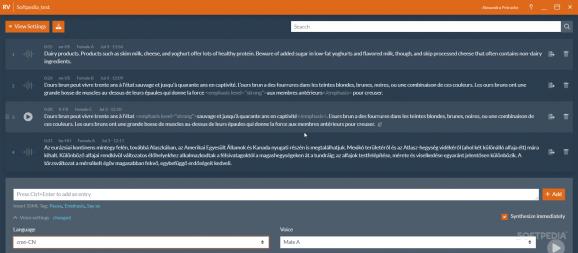Convert written text from more than 30 distinct languages into native-like speech audio files using plenty of customizations such as gender, speaking rate, and pitch adaptations. #Text converter #Text-to-audio #Speech generator #Text #Converter #Speech
RoboVoice is a tool meant to help ease your text-to-speech conversion. The tool offers a simplistic menu, plenty of customizations, and an engine that facilitates multilingual communication with native-like integrated voices.
There are times when having to transform the written word into an audio file can be difficult. It is hard to find the right, quiet environment to record yourself reading the text, the best microphone, sustain a certain pace, make no mistakes, etc. It is even more difficult to do so if you have to record yourself reading in a foreign language.
Fortunately, the RoboVoice app will make it super easy for you to convert text into audio files. It is easy to use, has a good-looking GUI, and well-functioning features (such as pitch and speaking rate tuning, and voice adaptation). The conversion is done super fast and the audio files are draggable into other programs.
Some cons: the trial is too short, the audio formats for export could be diversified (currently there is one export possibility, WAV), and the same applies to the voice accents and variants — they could include more languages (suggestion made based on comparison with the current competitors on the market that offer similar services).
As previously said, the tool is easy to use and has very intuitive commands. This is a big plus because things don't get more complicated than needed. You can create multiple projects and switch between them, the speech generated files remain saved in the tool after any restart (easy retrieval), and adding text is done with copy/paste.
When doing the conversion, just paste the desired text and select the language in which you want the text read. Optionally, add emphasis by selecting the desired portion of text and pick the corresponding setting. Optionally, for newly generated speech content, you can choose to add details to each corresponding audio file such as its duration, language, chosen voice, and creation date. For export, it is done individually, or globally for all audio files, in a ZIP archive. Each generated audio will be in the WAV format.
To summarize, RoboVoice has valuable resources and a well-organized system architecture. It works great, the audio quality is really good, the voices sound super natural, and the speech flows naturally. The export options are a bit limited, but there are no lags/bugs which makes for a flawless experience when using the program. If you need a solid and fast solution for converting text to audio, RoboVoice is an excellent choice.
RoboVoice 1.1.1
add to watchlist add to download basket send us an update REPORT- runs on:
-
Windows 10 32/64 bit
Windows 8 32/64 bit
Windows 7 32/64 bit - file size:
- 48.5 MB
- filename:
- RoboVoice Setup 1.1.1 - Windows.zip
- main category:
- Multimedia
- developer:
- visit homepage
7-Zip
Context Menu Manager
Zoom Client
4k Video Downloader
IrfanView
Windows Sandbox Launcher
ShareX
Bitdefender Antivirus Free
Microsoft Teams
calibre
- Bitdefender Antivirus Free
- Microsoft Teams
- calibre
- 7-Zip
- Context Menu Manager
- Zoom Client
- 4k Video Downloader
- IrfanView
- Windows Sandbox Launcher
- ShareX