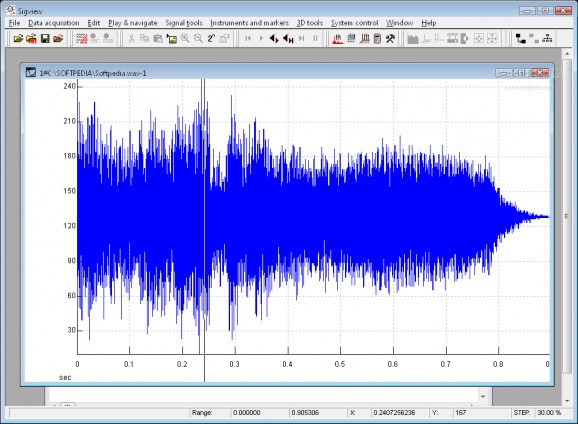An application bundled with powerful FFT spectral analysis tools. #Signal analysis #FFT spectral analysis #Analyze signal #Signal #Analyzer #FFT
SIGVIEW is a real time signal analysis application with the complete range of spectral analysis tools, statistical functions and comprehensive graphical solutions for 2D and 3D graphics.
SIGVIEW will allow you to combine all the analysis tools that are included and concentrate on analysis logic instead on program usage.
With its unique user interface and philosophy, SIGVIEW gives you absolute freedom to combine different signal analysis methods in any possible way - there are no artificial rules and limitations.
Once you get the basics, everything else in SIGVIEW follows the same logical pattern.
Here are some key features of "SIGVIEW":
■ Data acquisition and monitoring from sound cards and professional multichannel A/D devices. NEW in v1.97: Support for NIDAQ and NIDAQmx compatible DAQ devices from National Instruments and all Measurement Computing DAQ devices. Various options for triggering, decimation and averaging are included. ■ Real time data display, signal analysis and control. You can work on live signals and observe results immediately. ■ Import and export of signal files in numerous formats: WAV, MP3, ASCII, WMA, AU, AIFF, SND, 8/16/32-bit binary files, EDF... ■ Optimized FFT algorithm with fine parameter tuning and various pre- and postprocessing options: windowing, zero-padding, power spectrum and PSD, automatic averaging, test for spectral peaks integrity,... ■ Spectrogram and Time-FFT functions with powerful graphical display solutions ■ Dual channel (cross-spectral) analysis (cross spectrum, coherence, cross corelation,...) ■ Signal filtering (Bandstop, Bandpass, Lowpass, Highpass) ■ Real time arithmetic operations on signals (subtract, multiply, add, scale, normalize...) ■ Various statistics functions: peak hold, averaging, smoothing, removing linear trend, probability distribution... Analog-style instruments for real-time display of important signal parameters ■ Advanced signal display and handling options: unlimited overlays, unlimited number of markers and annotations for each signal, parallel display (EEG style), cut/copy/paste signal parts, unlimited zoom-in levels, VCR-style commands for audio playing,... ■ Signal generator including sine signal, white and pink noise, step signal,... ■ Graphical block diagram environment improves productivity when working with complex analysis systems ■ Custom tools and workspaces can be created and later reused or exchanged with other Sigview users ■ No artificial or license-based limitations: million points FFTs can easily be calculated, dozens of signals can be combined and analyzed at the same time.
Limitations:
■ 21 days trial
SIGVIEW 1.9.8.4
add to watchlist add to download basket send us an update REPORT- runs on:
- Windows All
- file size:
- 1.1 MB
- filename:
- SIGVIEW_INSTALL.ZIP
- main category:
- Multimedia
- developer:
- visit homepage
4k Video Downloader
Context Menu Manager
Microsoft Teams
calibre
Zoom Client
ShareX
IrfanView
7-Zip
Windows Sandbox Launcher
Bitdefender Antivirus Free
- 7-Zip
- Windows Sandbox Launcher
- Bitdefender Antivirus Free
- 4k Video Downloader
- Context Menu Manager
- Microsoft Teams
- calibre
- Zoom Client
- ShareX
- IrfanView