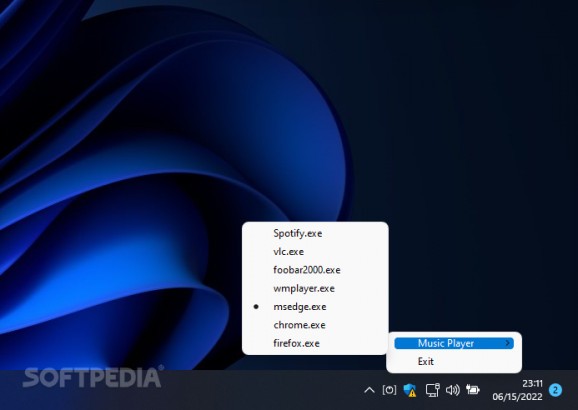Increase or decrease the volume level of the currently active window and the music player of your choice using this free and open-source utility #Volume mixer #Audio volume #Media hotkeys #Active #Window #Media
While Microsoft has managed to modernize the Windows Volume Mixer and integrate it inside the Settings app, some users may still find the lack of customization confining when multitasking. As such, ScopedVolumeWheel can provide users with fine-tuned control over the volume level of the program window the cursor is focused on, removing the need for the built-in volume mixer.
The program is designed with a straightforward experience in mind, with the developer providing users with both installation wizards and portable versions of their software for home or on-the-go setups.
After the initial boot-up, the program remains active in the background and can be interacted with via the system tray icon to avoid taking up space in the taskbar. Once activated, pressing the volume keys no longer change the audio level of the entire system. Instead, it interacts directly with the volume of the active window, provided it supports playing media.
The program can be extremely useful for users with multi-monitor setups who like to listen to podcasts while playing video games, since they can just focus their cursor on the active window and adjust its volume using the keyboard instead of having the volume mixer tab open separately.
Moreover, users also have the option of changing the volume of their default media player separately from the window in the foreground by pressing the Shift button together with the media keys. Consequently, you can change the volume of two different apps without having to move your cursor to a different program window, providing you with a more seamless multitasking experience.
For maximum convenience, the default media player can be chosen by right clicking the system tray icon and hovering the mouse over the dedicated menu, letting users quickly pick their main music player without having to go through additional graphical interfaces.
Whether you miss the old and compact legacy Volume Mixer that Windows used to ship with its prior iterations or you want to be able to tweak multiple applications’ volumes while you are focusing on them, ScopedVolumeWheel can help you save time and energy without having to shift your focus from your ongoing tasks.
What's new in ScopedVolumeWheel 0.2.3:
- Fix: CloseHandle error is returned instead of GetModuleFileNameEx (2aa8dfd)
- Fix: WM_QUIT potentially ignored (86c259a)
- Fix: handle exit signals gracefully (9fc338b)
- Fix: log and continue on GetModuleFileNameEx errors (66e9197)
ScopedVolumeWheel 0.2.3
add to watchlist add to download basket send us an update REPORT- PRICE: Free
- runs on:
-
Windows 11
Windows 10 32/64 bit - file size:
- 403 KB
- filename:
- ScopedVolumeWheel-x86_64-setup.exe
- main category:
- Multimedia
- developer:
- visit homepage
Context Menu Manager
calibre
Zoom Client
Windows Sandbox Launcher
IrfanView
4k Video Downloader
ShareX
Microsoft Teams
7-Zip
Bitdefender Antivirus Free
- Microsoft Teams
- 7-Zip
- Bitdefender Antivirus Free
- Context Menu Manager
- calibre
- Zoom Client
- Windows Sandbox Launcher
- IrfanView
- 4k Video Downloader
- ShareX