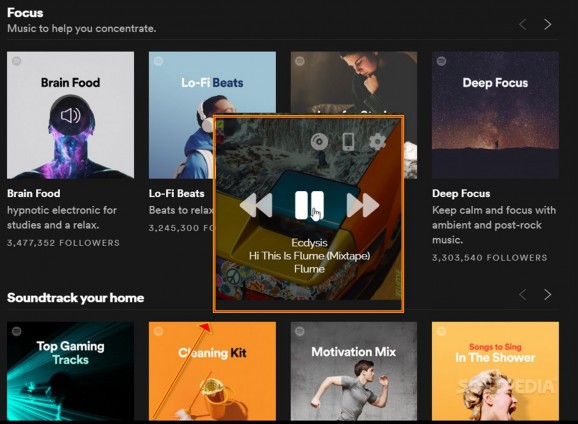Transform the way you listen to music on Spotify and emulate a radio-like experience by using a mini-app that will help you discover the songs that are played. #Music controller #Robotic speaker #Synthetic voice #Music #Controller #Speaker
Speaky MiniPlayer is a program meant to enhance and contribute to the quality of your entertainment. It has the ability to identify and automatically announce the song you are listening to, emulating a radio-like experience.
The program uses a synthetic voice to say out loud information about the track you are listening to - title, album, artist. The mini-window will automatically display the cover of the album that is currently played. Every time a new song starts, the voice announces the song name, the artist, and a notification is displayed on your screen.
When it comes to mobility, you can move the mini window and pin it to the desired location. A really nice feature is the option that allows you to click and access the song's name and lyrics, and separately, the artist and album information. A downside is the functionalities of the buttons that are not entirely explanatory at first sight. It could be useful to add details when mouse hovering the text and icons.
Speaky MiniPlayer is an electron-based app, meaning it will look and feel good to interact with it because of its great GUI. The file size is decent and the installation process runs smoothly. The program architecture is well designed and all the features are really well adapted to what you might need from a utility of its kind. The voice is on point, clear, the pace is good; overall, you feel like you are listening to a radio.
The minuses are the widget's functions — they are not that intuitive. The mini window is not responsive enough and moving it is quite difficult due to unnatural modulations. If you click the settings window, the options disappear automatically in 5 seconds if you don't interact with them. The opacity should be adjustable — the screen is too transparent to clearly look at what it displays and too opaque to look through it.
To summarize, Speaky MiniPlayer is a quite amazing app given the fact it is the first release. Of course, there are details and elements that need to be fine-tuned, more long-term achievements. However, other things such as the panel's mobility and main buttons' accessibility should be the short-term goals. With the latter features well secured, Speaky MiniPlayer will be an excellent alternative to mainstream competitors.
Speaky MiniPlayer 1.0.0
add to watchlist add to download basket send us an update REPORT- PRICE: Free
- runs on:
-
Windows 10 64 bit
Windows 8 64 bit
Windows 7 64 bit - file size:
- 55.1 MB
- filename:
- Speaky.MiniPlayer.1.0.0.msi
- main category:
- Multimedia
- developer:
- visit homepage
Context Menu Manager
calibre
IrfanView
ShareX
4k Video Downloader
Bitdefender Antivirus Free
Microsoft Teams
Windows Sandbox Launcher
7-Zip
Zoom Client
- Windows Sandbox Launcher
- 7-Zip
- Zoom Client
- Context Menu Manager
- calibre
- IrfanView
- ShareX
- 4k Video Downloader
- Bitdefender Antivirus Free
- Microsoft Teams