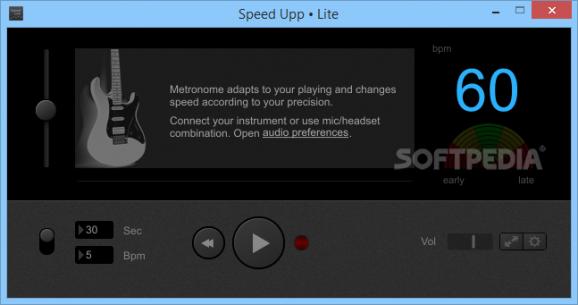A metronome-like application that helps you modify the tempo based on a predefined graph and save custom presets for further use. #Change tempo #Start metronome #Play instrument #Metronome #Tempo #Adapt
Speed Upp Lite is a simple application that can simulate a metronome and help you play your favorite songs with the preferred instruments. The program is adaptive and the metronome can be customized to match the pitch you wish to obtain.
Speed Upp Lite is a suitable solution for musicians who wish to learn how to play instruments and match their tempo to the original song. It can be a guide in scale exercises and chromatic drills since it can listen to the audio input and adapt its functionality based on that source.
The program can also follow a template or a pre-set graph of tempo changes. The program can run in two alternative modes, namely the Adaptive mode and the Graph.
In the Adaptive mode, the program listens to the audio input you provide and react according to your playing accuracy. The program changes the tempo based on how quick can you manage to correctly hit the beats and otherwise properly play the songs.
Speed Upp Lite can be switched to the graph mode, in which you can manually set the tempo based on the frequency channels.
You can use your mouse or another pointing device to manually increase or decrease each channel in the graph, then set the duration of the tempo playback, in number of beats.
The application features a built-in default tempo graph that indicated the most suitable learning curve. You can use it to start with and modify it as your musical skills improve.
Speed Upp Lite is simple to use and does not require installation; all you need to do is unzip the package and run the executable. It is a reliable tool for all musicians, regardless of their experience, especially for those who wish to work with complex scores and gradual tempo markings, thanks to its Adaptive function.
What's new in Speed Upp Lite 2.50:
- Introducing beat divisions in Adaptive mode. You can now play two, three or four notes between clicks and your tempo is still correctly measured, based on the first note.
- Tooltips help you figure out what all these knobs do. Turn them off from preferences if you already get it.
- Custom presets are now also available in Lite version. So the only difference with full version is ability to play over 100bpm tempos.
Speed Upp Lite 2.50
add to watchlist add to download basket send us an update REPORT- runs on:
-
Windows 10 32/64 bit
Windows 8 32/64 bit
Windows 7 32/64 bit - file size:
- 81.6 MB
- filename:
- speed_upp_2_5.zip
- main category:
- Multimedia
- developer:
Zoom Client
Bitdefender Antivirus Free
Windows Sandbox Launcher
7-Zip
IrfanView
Microsoft Teams
4k Video Downloader
calibre
Context Menu Manager
ShareX
- calibre
- Context Menu Manager
- ShareX
- Zoom Client
- Bitdefender Antivirus Free
- Windows Sandbox Launcher
- 7-Zip
- IrfanView
- Microsoft Teams
- 4k Video Downloader