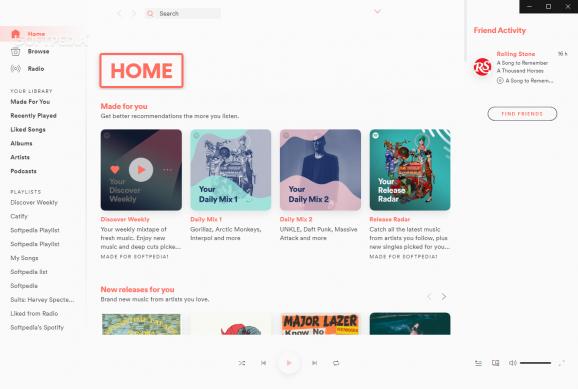Spice things up and change the appearance of your Spotify client with the help of this neat command line tool that allows you to tweak its colors as well as add new features. #Customize Spotify #Spotify Tweaker #Tweak Spotify #Spotify #Tweaker #Customization
Nowadays, unsurprisingly, digital streaming music services are a big part of our lives with Spotify being the best and most popular choice for most of us.
Technically, there's not much one can reproach to Spotify's client, but a bit more versatility and customization options would go a long way for some.
If you happen to agree, then you may be interested in a very interesting tool by the name of Spicetify. In short, Spicetify is a command-line tool that allows you to customize the Spotify client to a great extent.
By great extent, we mean that it allows you to change the colors of Spotify's GUI, inject CSS for some further advanced customization, inject extensions (such as JavaScript scripts) to extend its current functionalities, inject custom apps, enable various other hidden features, and even remove various "bloat" or unnecessary components to boost its performance.
Being a command-line tool, it's not the most user-friendly tool out there, but even so, it's quite effective at what it can do once one has put in a bit of time to learn how it works.
The app is available for all major platforms out there such as macOS, Linux, but for the purpose of this review, we will focus our attention on Windows.
It can be installed using Powershell, Scoop, and Chocolatey. To install it using Powershell, simply boot up the app in question and type following command: "Invoke-WebRequest -UseBasicParsing "https://raw.githubusercontent.com/khanhas/spicetify-cli/master/install.ps1" | Invoke-Expression"
Once installed, run the tool by simply typing "spicetify" to generate the config file. If the generation is successful, run "spicetify backup apply enable-devtool. To change the color, access the "color.ini" file and change the desired parameters accordingly followed by "spicetify update." This will update the Spotify client's visual theme accordingly.
It may sound a bit complicated, but thankfully you can explore every little aspect of the tool by glancing over some of the app's guides available on GitHub.
For example, start off with the Installation guide, followed by the Basic Usage guide, and then make your way to Customization, Extensions, and Custom Apps.
To conclude, Spicetify is not a tool for everybody, as most of us are happy or rather content regarding Spotify's visual and functional appeal. However, if you regard yourself as a "customization freak," or you simply got bored with how Spotify's client looks and feels, then this is the right tool for you.
What's new in Spicetify 2.36.8:
- Fixes:
- getStyledClassName: Add paddingBottom back to customExactKeys (#2981)
Spicetify 2.36.8
add to watchlist add to download basket send us an update REPORT- runs on:
-
Windows 11
Windows 10 32/64 bit
Windows 8 32/64 bit
Windows 7 32/64 bit - file size:
- 5.9 MB
- filename:
- spicetify-2.36.8-windows-x32.zip
- main category:
- Multimedia
- developer:
- visit homepage
Context Menu Manager
Bitdefender Antivirus Free
7-Zip
Zoom Client
4k Video Downloader
IrfanView
ShareX
Microsoft Teams
calibre
Windows Sandbox Launcher
- Microsoft Teams
- calibre
- Windows Sandbox Launcher
- Context Menu Manager
- Bitdefender Antivirus Free
- 7-Zip
- Zoom Client
- 4k Video Downloader
- IrfanView
- ShareX