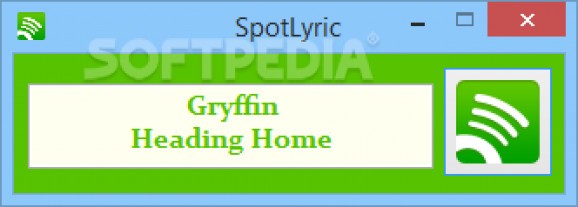A simple and user-friendly application whose main purpose is to help you view the lyrics of the song you are currently listening to on Spotify. #Spotify lyrics #Lyrics identifier #Obtain song information #Lyrics #Spotify #Identify
Often times when listening to a Spotify playlist, users might wish to know the artist, title or even lyrics of the currently playing song. This can be achieved by resorting to other external applications, but SpotLyric is here to provide a simpler, more efficient approach. It will enable people to easily determine the contributing artist, song title and lyrics for the songs they are listening to on Spotify.
Being easy to deploy and featuring no configuration steps whatsoever, the application will be easy-to-locate and initialize. Its single-window interface offers a crude design, with just one layout that will display the required information when applicable.
Provided that they have Spotify installed on their systems, users will be able to initiate it and after starting the playback for preferred playlist, SpotLyric will display the artist and song name. If the lyrics are required, one needs to simply click on the on-screen button and the application will open a Google search instance with the corresponding results.
Offering an easy-to-use package and prompt feedback, this application could quickly become popular among those who are frequent listeners of Spotify songs / playlists. Nevertheless, when going past its straightforward handling and feature-stripped interface, one realizes that several tools are missing.
The fact that it redirects users on a Google search instance for the lyrics isn’t the most practical approach, as it could have provided the lyrics directly, embedded in its interface. It would have also been beneficial for it to also display cover art or other information about the identified track.
Considering its ease-of-use, coupled with the simple interface, this application could be the ideal choice for those who wish to obtain the artist, song name and lyrics for the currently playing Spotify song. It will provide them with an unobtrusive interface, which could be too featureless for the preferences of most users, but it will provide prompt and responsive results. The fact that it redirects to a Google search isn’t the most direct approach and this could annoy some users.
What's new in SpotLyric 0.2 Beta:
- updated GetTrack() function to be more accurate when the tracks name has hyphens in it.
- Default engine changed to google as it seems to be more reliable.
- Removed obsolete autoupdate code.
- Removed MTAudio engine option and related code as it was obsolete and no longer working.
SpotLyric 0.2 Beta
add to watchlist add to download basket send us an update REPORT- runs on:
-
Windows 8
Windows 7
Windows Vista
Windows XP - file size:
- 591 KB
- filename:
- SpotLyricV02B.zip
- main category:
- Multimedia
- developer:
Bitdefender Antivirus Free
ShareX
Microsoft Teams
calibre
7-Zip
Windows Sandbox Launcher
Context Menu Manager
Zoom Client
IrfanView
4k Video Downloader
- Zoom Client
- IrfanView
- 4k Video Downloader
- Bitdefender Antivirus Free
- ShareX
- Microsoft Teams
- calibre
- 7-Zip
- Windows Sandbox Launcher
- Context Menu Manager