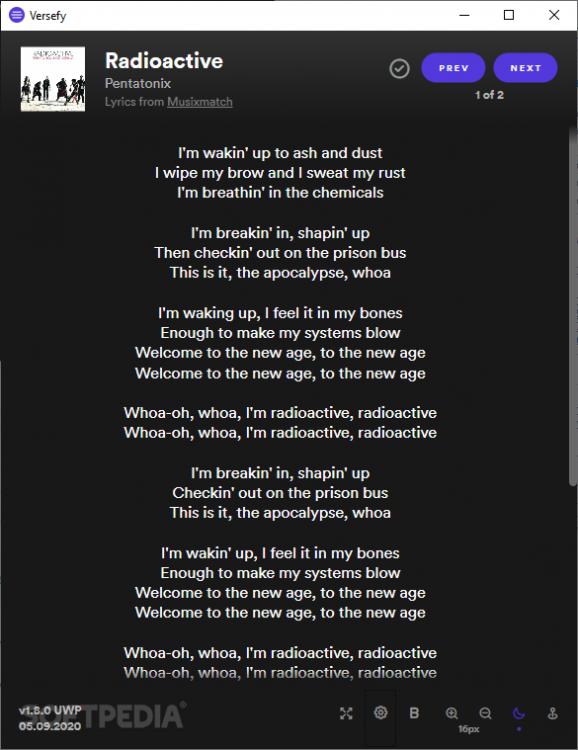View the lyrics of any song currently playing on Spotify with the help of this lightweight software application that requires no setup. #Lyrics for Spotify #Lyrics player #Spotify addon #Lyrics #Spotify #Song
Versefy is a third-party application with a single, well-determined purpose — to instantly display the lyrics of any songs you're listening to on Spotify.
As many of us are aware, Spotify has both a desktop client as well as a web service. As long as you are logged in on your account, nothing will be stopping you from using any platform regarding searching for songs and play them. However, Versefy is limited to the desktop version only, so don't try to run this app with the web service, they're not compatible.
Interface-wise, there is not much to talk about, but that's not necessarily a bad thing, especially when the users are mainly concerned about lyric accuracy. Still, there are some aspects to it that might prove handy in certain situations.
For example, the background can be switched between a dark and white theme. Zooming in the lyrics is also possible, going from an 8px zoom level up to 42. The text can be visually enhanced by enabling the "Bold Font." A "Focus Mode" can also be activated, which results in removing any UI-related elements, further emphasizing the lyrics.
The application makes use of three sources from where the lyrics are imported. The so-called sources are established web services dedicated to musical knowledge and lyrics collection. These are Musixmatch, Genius.com, and Tekstowo.pl, and the settings menu where they're located allows one to enable/disable them at any time.
To conclude, Versefy is a neat and handy application perfect for users interested not only in the musical aspect of a song, but also the core of it — the lyrics. From a stability point of view, the tool experienced no lyric mismatching or any other UI-related hiccups during our tests.
Versefy 2.9.0.0
add to watchlist add to download basket send us an update REPORT- PRICE: Free
- runs on:
-
Windows 11
Windows 10 32/64 bit - file size:
- 11.4 MB
- main category:
- Multimedia
- developer:
- visit homepage
7-Zip
calibre
Bitdefender Antivirus Free
Windows Sandbox Launcher
4k Video Downloader
Context Menu Manager
IrfanView
Zoom Client
ShareX
Microsoft Teams
- Zoom Client
- ShareX
- Microsoft Teams
- 7-Zip
- calibre
- Bitdefender Antivirus Free
- Windows Sandbox Launcher
- 4k Video Downloader
- Context Menu Manager
- IrfanView