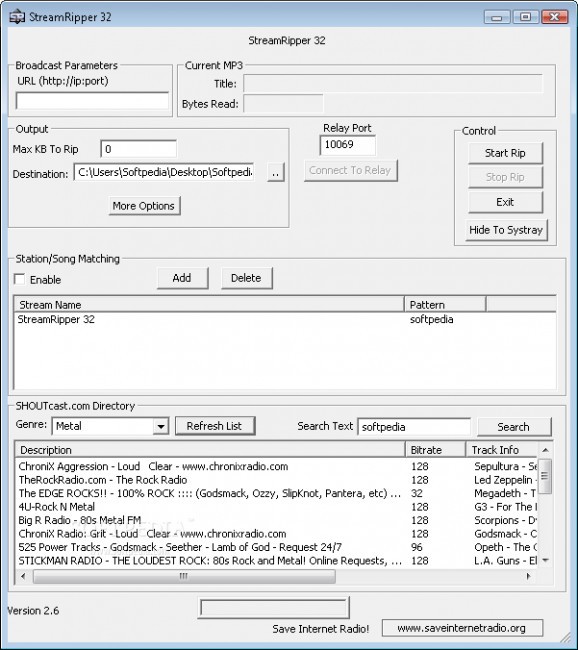StreamRipper32 connects to streaming MP3 servers. #Online broadcast #Rip CD #Audio ripper #Ripper #Broadcast #Stream
StreamRipper32 is a software used in order to listen to Internet radio stations.
Select a genre from the Genre dropdown and then hit the "Refresh List" button. This will then go out to Shoutcast (yp.shoutcast.com) and pull the streams and put them into the Listbox. Select a broadcast by double-clicking. This will put the IP address and Port in the appropriate boxes on the screen. You can also manually enter an IP and Port if you want to. To start ripping hit "Start Rip" and StreamRipper32 will try to connect to the broadcast and start ripping the stream.
Note that for only broadcasts that support title streaming will you be able to rip to filenames based off the stream title..Otherwise it will rip to a filename based off the Stream Name (i.e. the Broadcast name). Broadcasts that *appear* to support title streaming will appear with a "Yes" in the track info field on the listbox. This is not a guarantee however, just a best guess...It still may not support title streaming even though it identifies it as supporting streaming titles...
You will not be able to select another broadcast or start another ripping session while one is currently going on....Don't even try. Hitting the "OK" button closes the program. Make sure you put something in the "Output Directory" "C:music" is good, but not supplying this is going to eventually frustrate the hell out of you.
Something that was added in the newest version of the streamripper lib is the ability to monitor what is being ripped in realtime. If you were wondering what the "Relay port" settings were on the screen, this is what they are for. If you set this to something other than 0 (0 disables the feature) then StreamRipper32 will create a locally running server which relays the data that is currently being ripped. This means that if you want to listen to the stream you are currently ripping, then all you need to do is attach Winamp to this relay and start listening...A button was added which send winamp a .pls file with your relay settings so all you need to do is start up winamp and then click this button (Connect to Relay) and Winamp will start playing the stream being ripped.
If you are having trouble getting this working, check to make sure that the port number you are specifying is not currently in use...try changing the port to different values and eventually you'll get one not in use...
Only want to rip certain tracks off a particular station ? Well, use this new facility to do it...Lets say you wanted to have a copy of that long lost Metallica track that you had back in high school but lost when you moved off to college...And lets say you came across a station that you just know is going to play that track....With StreamRipper32's station/song matching you can configure it to only rip tracks that match substrings you enter...So in this case, you'd add a pattern match for the station you think is going to play your track and for the track pattern you'd enter "Metallica".
If you enable station/song matching, then when you click the "Rip away" button, it will only actually save the track if it matches your list of patterns...You can also specify "any_match" in either of the patterns that will always produce a match. So if you wanted to download only Metallica songs from any station that you listen to, you'd put "any_match" for the Station pattern, and "Metallica" for the song patttern.
What's new in StreamRipper32 2.6:
- Stupid parsing bug
- Added ability to disable the animated system tray icon
StreamRipper32 2.6
- runs on:
- Windows All
- file size:
- 799 KB
- filename:
- StreamRipper32_2_6.exe
- main category:
- Multimedia
- developer:
- visit homepage
7-Zip
IrfanView
Microsoft Teams
Context Menu Manager
ShareX
Zoom Client
Windows Sandbox Launcher
4k Video Downloader
Bitdefender Antivirus Free
calibre
- 4k Video Downloader
- Bitdefender Antivirus Free
- calibre
- 7-Zip
- IrfanView
- Microsoft Teams
- Context Menu Manager
- ShareX
- Zoom Client
- Windows Sandbox Launcher