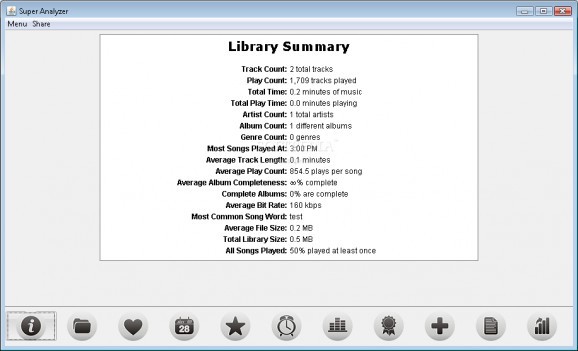Put your iTunes playlist under the scope to view various reports based on favorite songs, artists, genres, time played and a lot more #ITunes Analyzer #Analyze Playlist #ITunes Analysis #Analyzer #Analysis #Playlist
Music follows us wherever we go whether we like it or not. From background audio to entire masterpieces, this harmonic combination of sounds is probably something we can't live without. On your home computer, favorite songs are organized in playlists, with the possibility to have them analyzed for several statistics with applications like Super Analyzer.
At its core, the application is targeted at Apple users, because it's only capable of providing results based on iTunes playlists. Luckily, you don't need to have it installed on your system for the application to properly run, which comes in handy since Super Analyzer can be used on the go. However, the computer you run it on needs to be equipped with Java runtime environment.
Once you run the application, result is instantly generated. A summary of your library is displayed, such as the total number of tracks in your playlist, total time played, genres, library size and more. In case files are missing from your playlist, a tag report makes sure to indicate how many, but with no info to display which entries.
There are several charts that can be accessed at the press of a button. Most entries in the summary can individually be accessed. Colorful bars, pie charts and 3D animated charts display info you can use to organize or fill in missing parts from your playlist.
Each chart can be fully configured with color and style customization options. Export options allow you to get a generated image on your hard disk drive. Other than that, the application lets you export the whole report under PDF, HTML or image file formats to share with your friends or use in other projects.
Super Analyzer is a handy application with the help of which you can put your iTunes playlist thoroughly under the scope. It's a pity you can't use it to view missing files or edit any details, but it can come in handy if your work implies keeping a public satisfied by playing music, especially based on their feedback.
What's new in Super Analyzer 3.6:
- The entire app has been translated to German and will appear in German when running on a computer that is set to German.
- The "Save List of Albums as PDF" feature now supports saving a list that includes album or artist names with Asian characters.
Super Analyzer 3.6
add to watchlist add to download basket send us an update REPORT- runs on:
- Windows All
- file size:
- 3 MB
- filename:
- SuperAnalyzer.zip
- main category:
- Multimedia
- developer:
- visit homepage
7-Zip
ShareX
Zoom Client
calibre
4k Video Downloader
Windows Sandbox Launcher
Context Menu Manager
IrfanView
Microsoft Teams
Bitdefender Antivirus Free
- IrfanView
- Microsoft Teams
- Bitdefender Antivirus Free
- 7-Zip
- ShareX
- Zoom Client
- calibre
- 4k Video Downloader
- Windows Sandbox Launcher
- Context Menu Manager