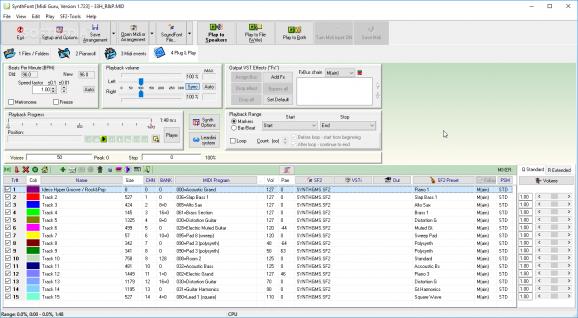Play MIDI files on your computer, and even edit content with various specialized tools, which allow you to connect a MIDI keyboard for more ease in creating audio content. #Synth editor #MIDI player #MIDI editor #Synthesizer #MIDI #Synth
Creating audio content is no longer complicated, given that computer applications dedicated to all domains of activity seem to become more and more user-friendly. You don’t even require actual instruments anymore, but you can take advantage of your MIDI keyboard and skills thanks to applications like SynthFont1.
The interface tends to feel a little crowded at first. However, the structure is pretty clever, with multiple tabs to easily access, decent space to manage options, as well as an upper toolbar for quick trigger of various actions and functions. A MIDI device doesn’t necessarily need to be plugged in, but it does present an advantage and can be configured in the options panel.
You’re not only able to create new audio content, but also analyze existing files, or continue existing projects. These need to be under formats like MID, MIDI, RMI, KAR, or SFARR. The built-in file manager is fitted with a folder tree to easily reach files of interest, showing them in an organized table, and there’s also the possibility to add particular ones to favorites.
Just like any respectable MIDI editor out there, SyntFont1 comes with its own Pianoroll. In the homonymous tab, you find the necessary functions to visually build up an audio file. Samples can easily be selected, as well as some other tools like controllers, note drawing and editing, copy and paste, batch editing, and track editing.
You can take matters into your own hands when it comes to editing of MIDI events. Each layer can be analyzed and configured. Down in the plug & play section is where you can have a little fun. Tracks can be modified here as well, with the possibility to view incoming data, or add effects. In case you don’t have a MIDI keyboard, you can use the built-in virtual one.
All things considered, we can state that SynthFont1 is a practical MIDI editor. It comes with a variety of tools which take you through analysis and editing with great ease, while also allowing you to configure your own MIDI keyboard, plug it in, and make the most out of it.
What's new in SynthFont1 1.810:
- Bug fixes:
- Since 1.800, SynthFont has not been able to send exception reports.
- A few other bugs fixed
SynthFont1 1.810
add to watchlist add to download basket send us an update REPORT- PRICE: Free
- runs on:
-
Windows 10 32/64 bit
Windows 8 32/64 bit
Windows 7 32/64 bit
Windows Vista 32/64 bit
Windows XP
Windows 2K - file size:
- 15.2 MB
- filename:
- SynthFontSetup.exe
- main category:
- Multimedia
- developer:
- visit homepage
Windows Sandbox Launcher
IrfanView
Bitdefender Antivirus Free
4k Video Downloader
Context Menu Manager
calibre
Zoom Client
7-Zip
Microsoft Teams
ShareX
- 7-Zip
- Microsoft Teams
- ShareX
- Windows Sandbox Launcher
- IrfanView
- Bitdefender Antivirus Free
- 4k Video Downloader
- Context Menu Manager
- calibre
- Zoom Client