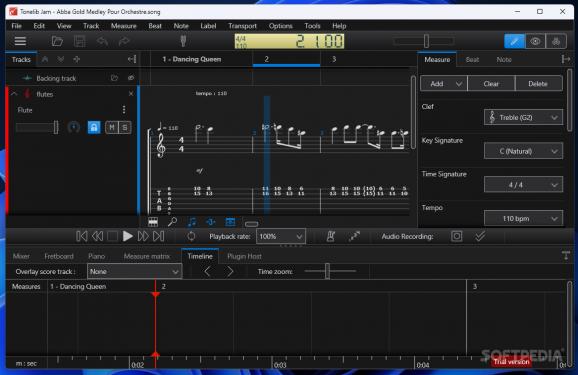Designed for both beginners and advanced guitar players, this application allows you to improve your skills, learn songs and practice. #Guitar practice #Learn guitar #Tab editor #Guitar #Sheet #Performance
It is a well-known fact that practice makes perfect and guitar playing makes no difference. Learning how to play an instrument is not enough, as your skills need to improve continuously. Designed for both the beginner and the experienced guitar player, Tonelib JAM facilitates music composition, song learning and guitar learning or practice.
Upon launch, you are greeted by a “Quick Start” window that describes the basic functionality of the application and helps you understand how to get started. This really comes in handy, as the numerous tabs, buttons, menus and options within the main window might be overwhelming at first.
Tonelib JAM can open any guitar tab on your computer, but it also provides one-click access to online songs, all being users’ interpretation of the original songs. Alternatively, you can use Tonelib JAM to create a song from scratch by simply placing notes on the musical stave.
At this point, Tonelib JAM becomes a tab editor, allowing you to browse the stave, add measures, string up and down, delete the beat or change a note’s duration or dynamic. You can also modify the key signature, the tempo, adjust the beat and the musical notes. You have full control over the playback, which allows Tonelib JAM to become a great tool for practicing the guitar.
To get a closer approximation of the original, Tonelib JAM allows you to add a backing track. Thanks to the built-in guitar plugins and the rhythm control options, you can use this application as the perfect practice environment to enhance your guitar skills.
It is worth noting that Tonelib JAM also features a robust MIDI player and synthesizer tools, as well as functions to help you easily convert recordings to sheet music format.
Not just that you can use it to practice the guitar and write songs, but you can also have fun while doing so. Any tabs or notes can be easily turned into a video game thanks to the 3D mode. Learning new songs becomes easier and much more entertaining.
Tonelib JAM is a pwoerful tool in the hands of any guitar player, with or without experience. With its advanced tab editing tools and music composition functionality, it allows you to create a pleasant practice environment where learning new songs is entertaining and easy.
Tonelib JAM 4.7.8
add to watchlist add to download basket send us an update REPORT- runs on:
-
Windows 11
Windows 10 64 bit - file size:
- 58.5 MB
- filename:
- Tonelib-Jam-Win64.msi
- main category:
- Multimedia
- developer:
- visit homepage
Zoom Client
IrfanView
4k Video Downloader
ShareX
Microsoft Teams
Windows Sandbox Launcher
Context Menu Manager
calibre
Bitdefender Antivirus Free
7-Zip
- calibre
- Bitdefender Antivirus Free
- 7-Zip
- Zoom Client
- IrfanView
- 4k Video Downloader
- ShareX
- Microsoft Teams
- Windows Sandbox Launcher
- Context Menu Manager